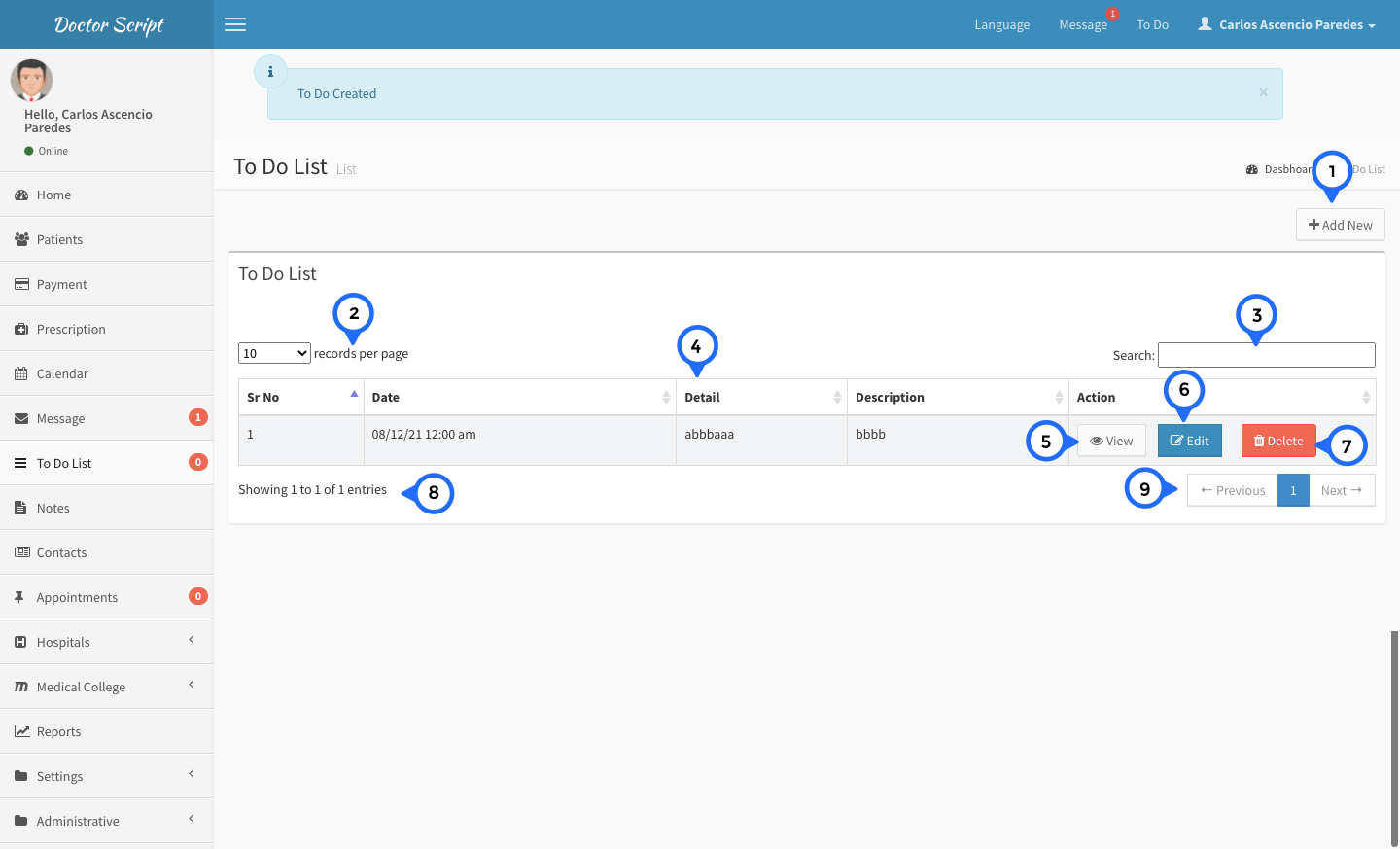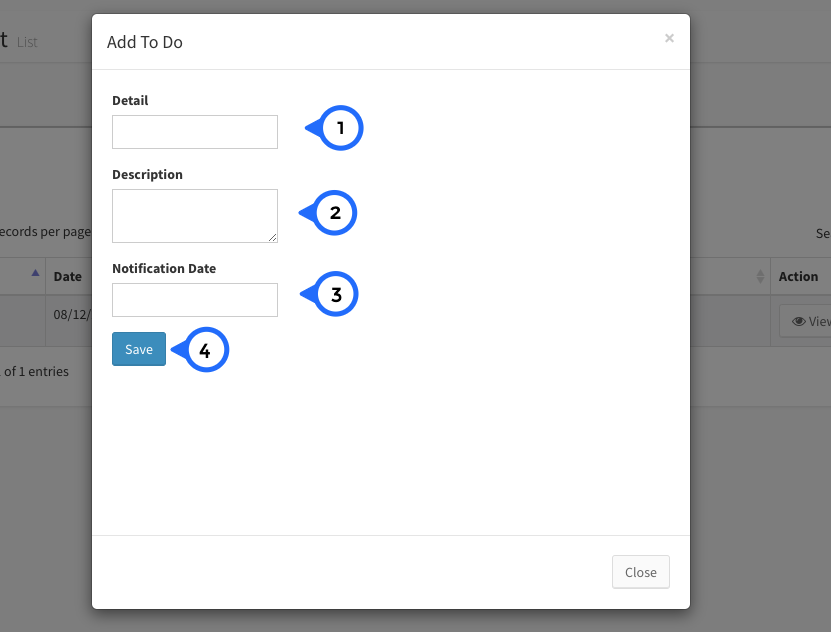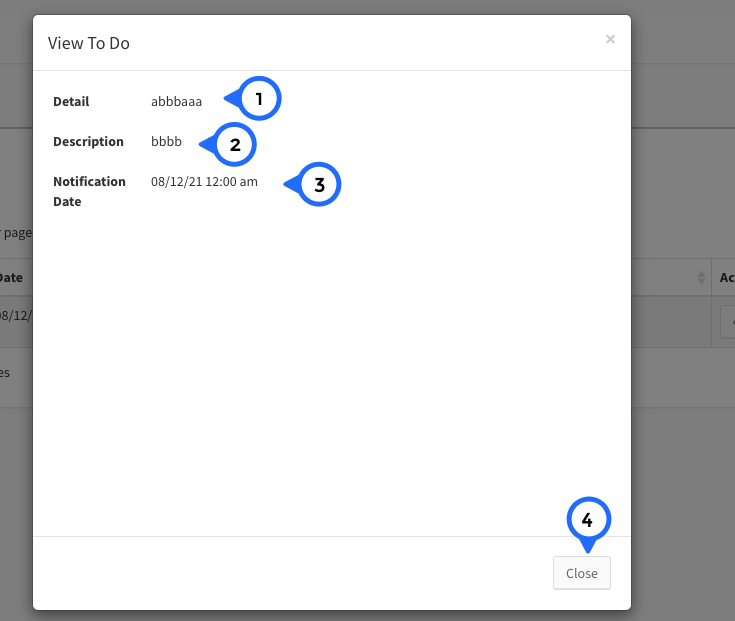Todo
Todo List
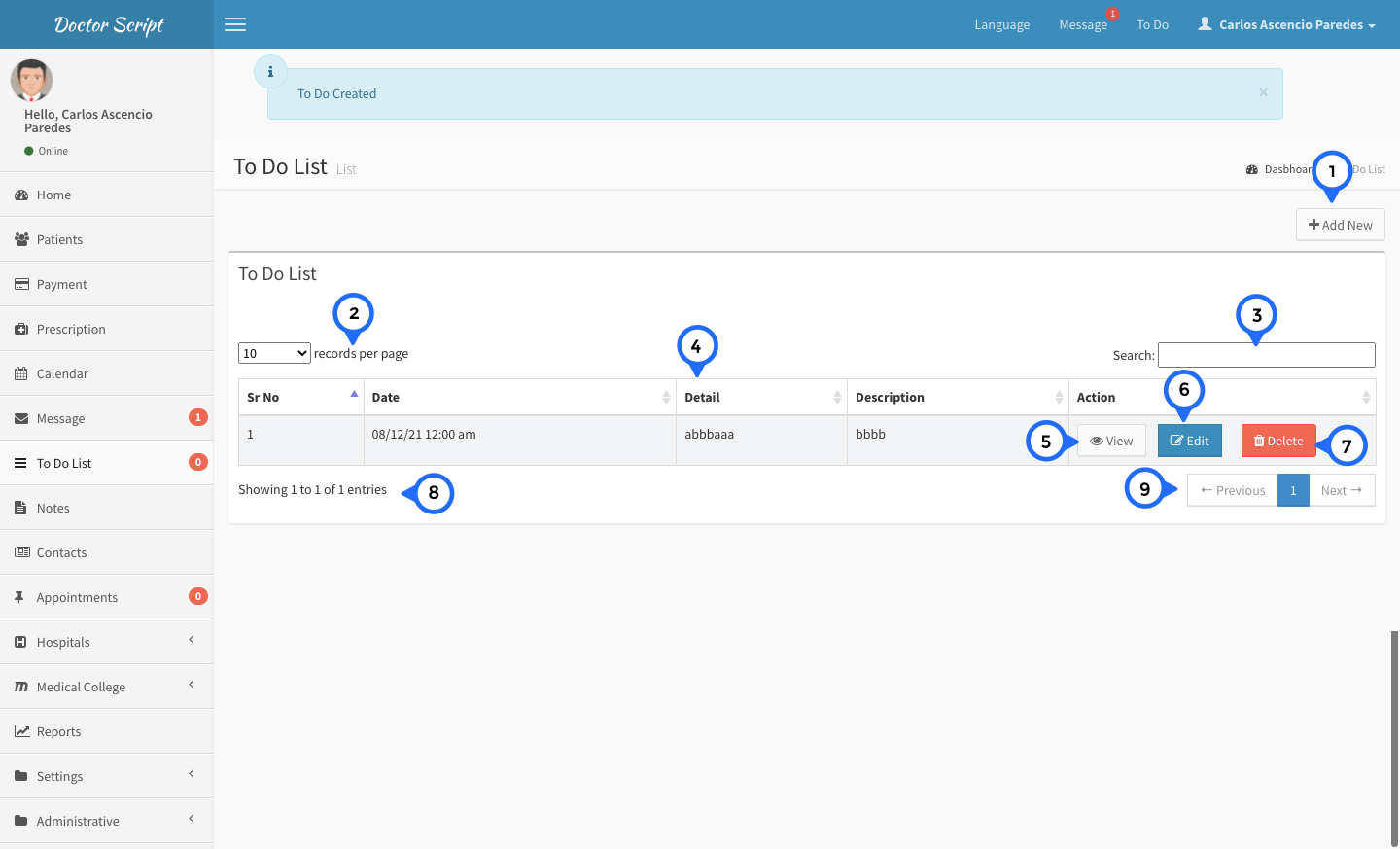
- 1) add new: click on add new open todo open page
- 2) show the how many record show in single page
- 3) search: search anything in message list
- 4) in this section sr no, date, detail, description and action
- 5) view: click on view then open view detail page of particular record
- 6) edit: you can edit particular record
- 7) delete: you can delete particular record
- 8) total no of record show in this section
- 9) paggination: goto previous or next page
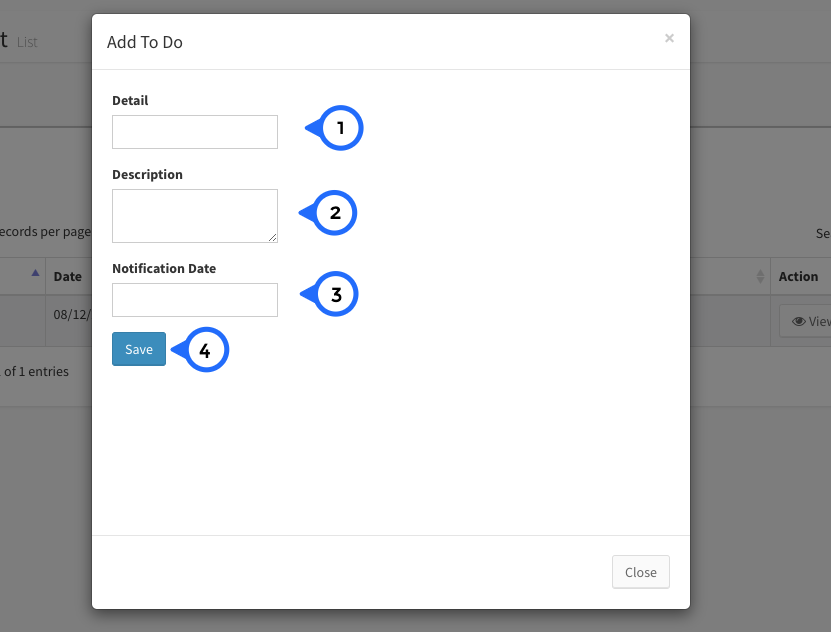
- 1) detail: in this field enter detail
- 2) description: in this field enter detail
- 3) notification date: in this field select date from datepicker
- 4) save: click on save all information save
Todo View
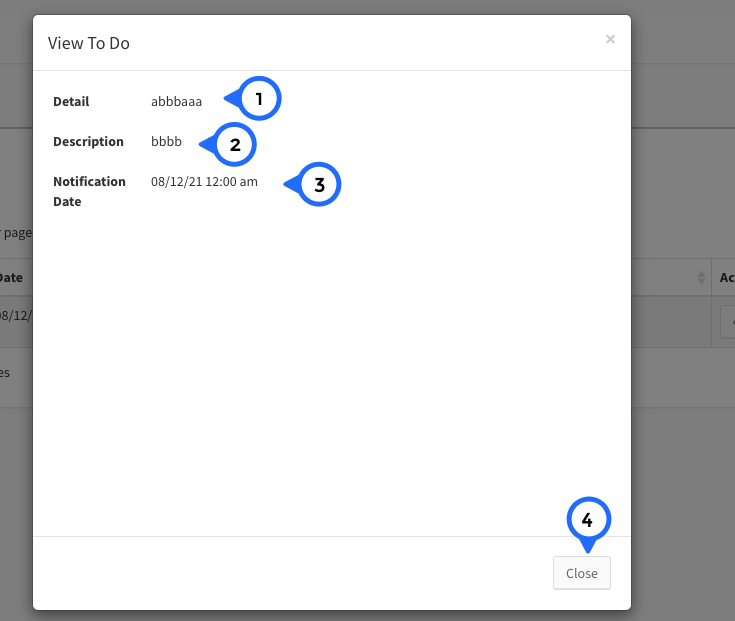
- 1) detail: show the detail of particular record
- 2) description: show the description about todo
- 3) notification date with time
- 4) close: click on close button popup box close