User
User List
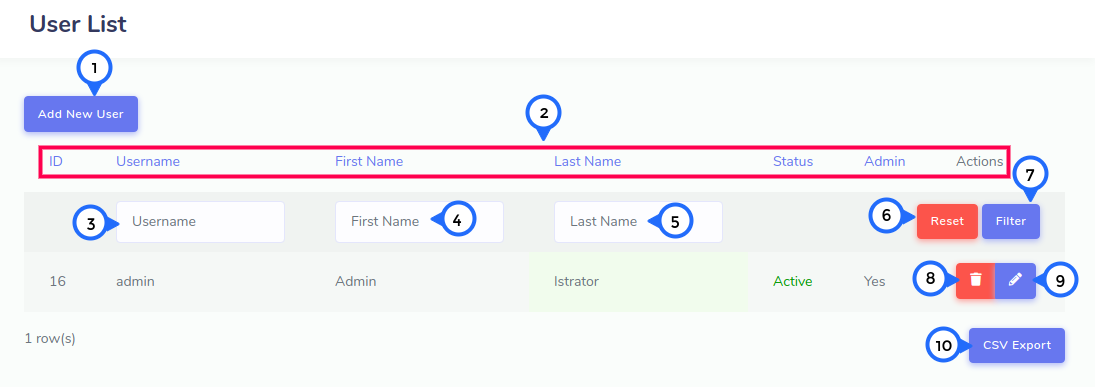
- 1) Add New User: Click on add new user then goto add form
- 2) In this section show Id,Username,First Name,Last Name,Status,Admin,Action
- 3) username: this is text field to enter username
- 4) firstname: this is text field to enter first name
- 5) lastname: this is text field to enter last name
- 6) reset: when you enter value in text field and find some value then click on reset button then all text field is clear
- 7) filter: enter value in text field and click on filter then give result according to text value
- 8) Delete: This icon display delete particular list item
- 9) Edit: Click on edit then go to edit user page
- 10) csv: click on this button then download all contact list as excel formate
User Add
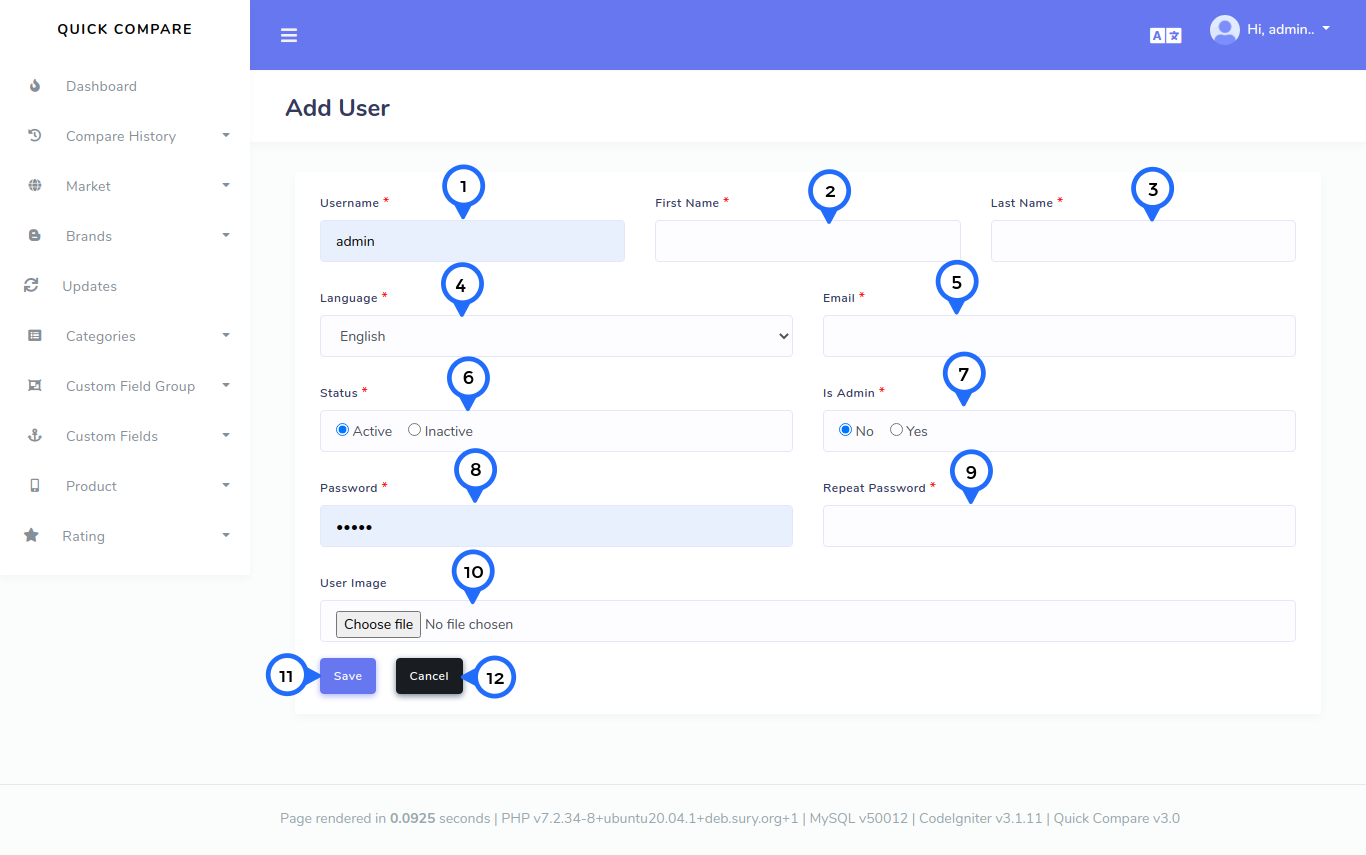
- 1) username: in this field enter username
- 2) first name: in this field enter user first name
- 3) last name: in this field enter user last name
- 4) language: choose one language from dropdown
- 5) email: set user valid email
- 6) status: set status active or inactive
- 7) is admin: in this dropdown choose one value admin, author and visitor
- 8) password: set security password for login
- 9) confirm password: in password field enter same to same enter in repeat password both are same value
- 10) upload: upload user image
- 11) save: This button click all data save
- 12) cancel: This button click goto user list page
User Edit
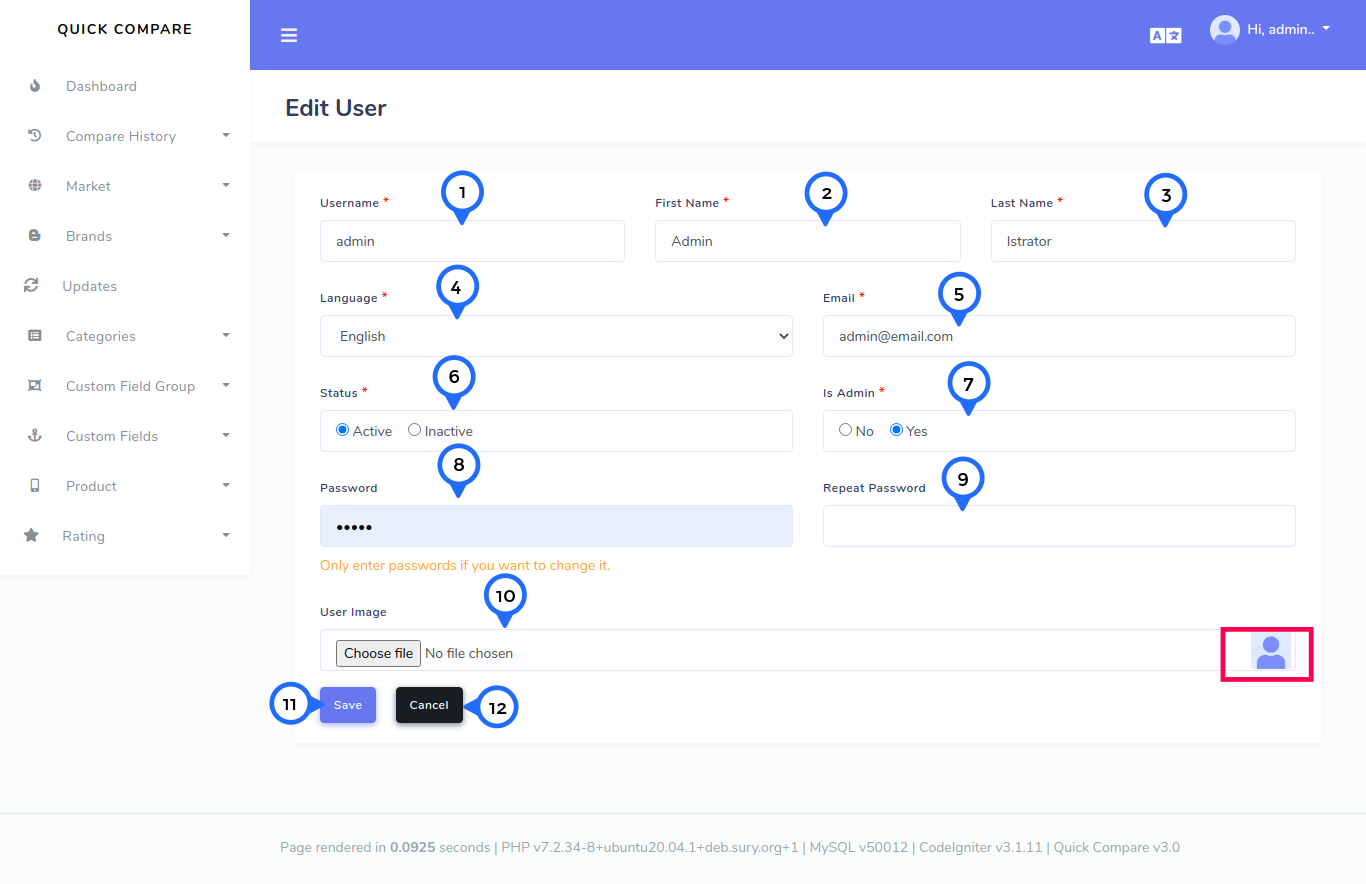
- 1) username: change the username
- 2) first name: change the user first name
- 3) last name: change the user last name
- 4) language: change the user language
- 5) email: change ther user email
- 6) status : change the user status active or inactive
- 7) is admin: change ther user value admin author and visitor
- 8) password: if you want to change password then enter password
- 9) confirm password: if you change password then re enter your password
- 10) upload: change your image
- 11) update: This button click then all user information update
- 12) cancel: This button click then go to user list page and cancel update data