Brand List
Brand List
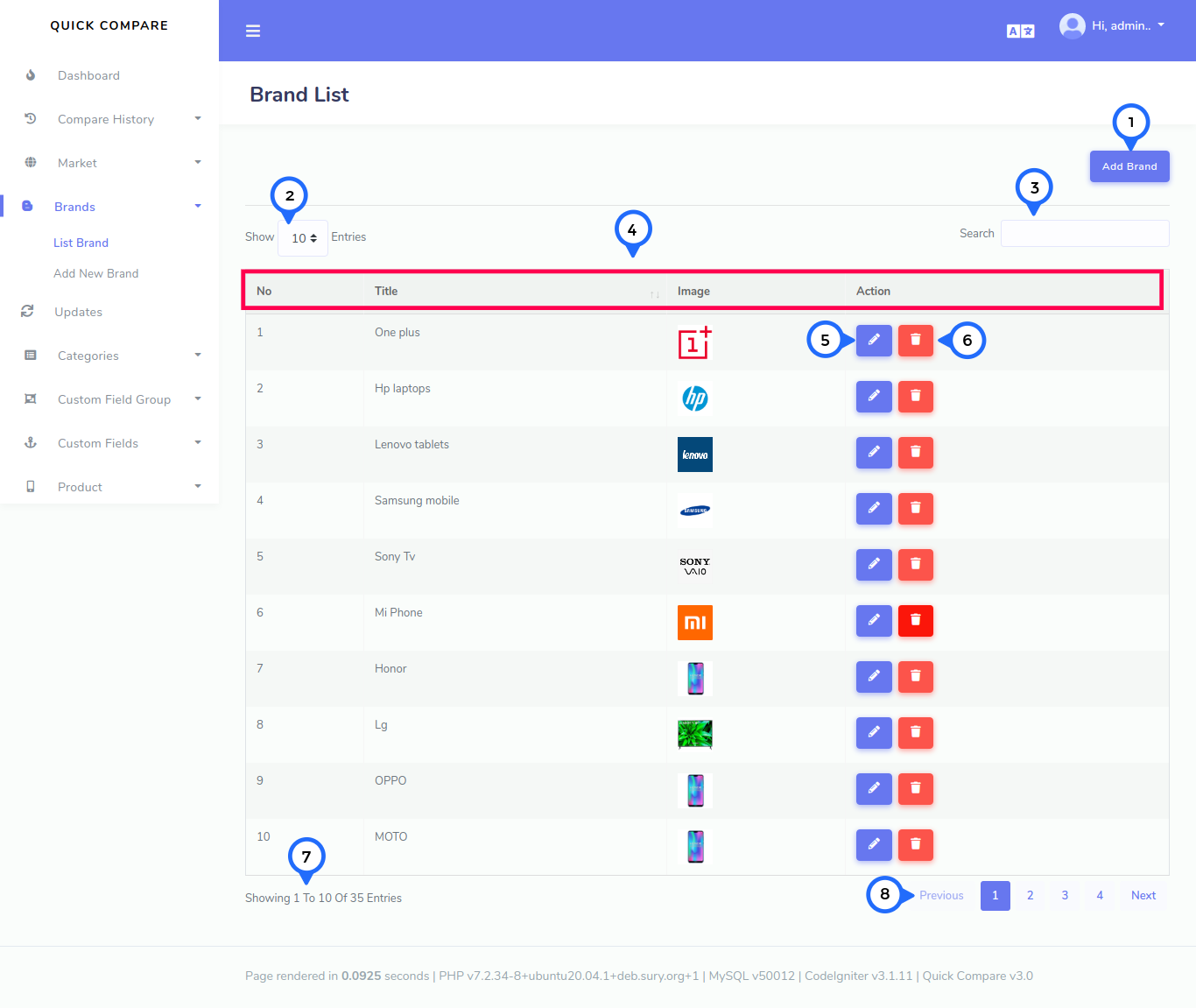
- 1) Add Brand: Click on add Brand then goto brand add form
- 2) Per Page Item: This dropdown show no of list item on page when click any number then show number of items
- 3) Search Item: This search box is usefull for search any item from the list
- 4) In this section show Number,Title,Image,Action
- 5) Edit: Click on this button then goto edit form page
- 6) Delete:Click on this button then delete particular row item
- 7) showing: show the number of total records and show in one page record
- 8) pagging: paggination for goto next page and previous page
Add Brand
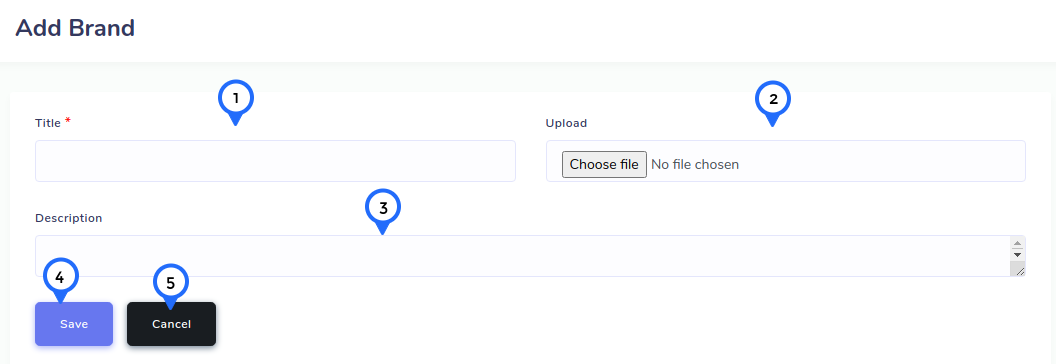
- 1) Title: In this field add brand title
- 2) Upload: Click on upload then brand logo upload
- 3) Description: brief description about market
- 4) Save: Click on this button then add brand data save
- 5) Cancel: Click on this button then goto brand list page
Edit Brand
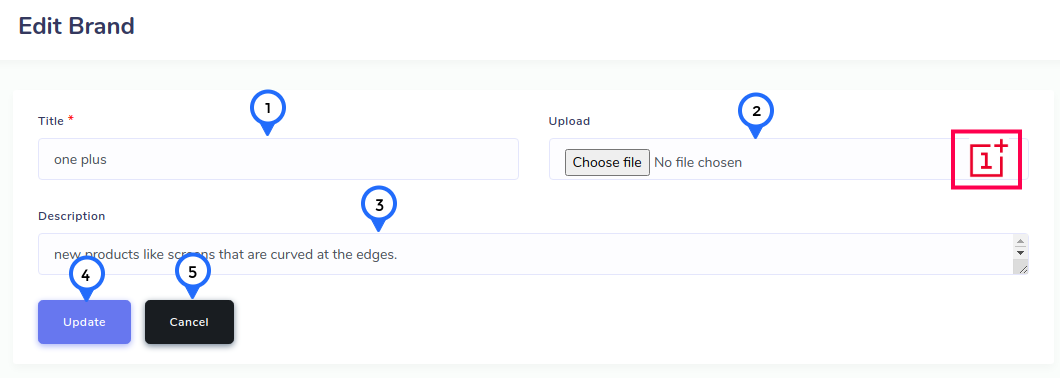
- 1) Title: In this field edit brand title
- 2) Upload: Click on upload then edit brand logo
- 3) Description: edit brief description about brand
- 4) Update: Click on this button then all brand data update
- 5) Cancel: Click on this button then goto brand list page