Enquiry
Enquiry List
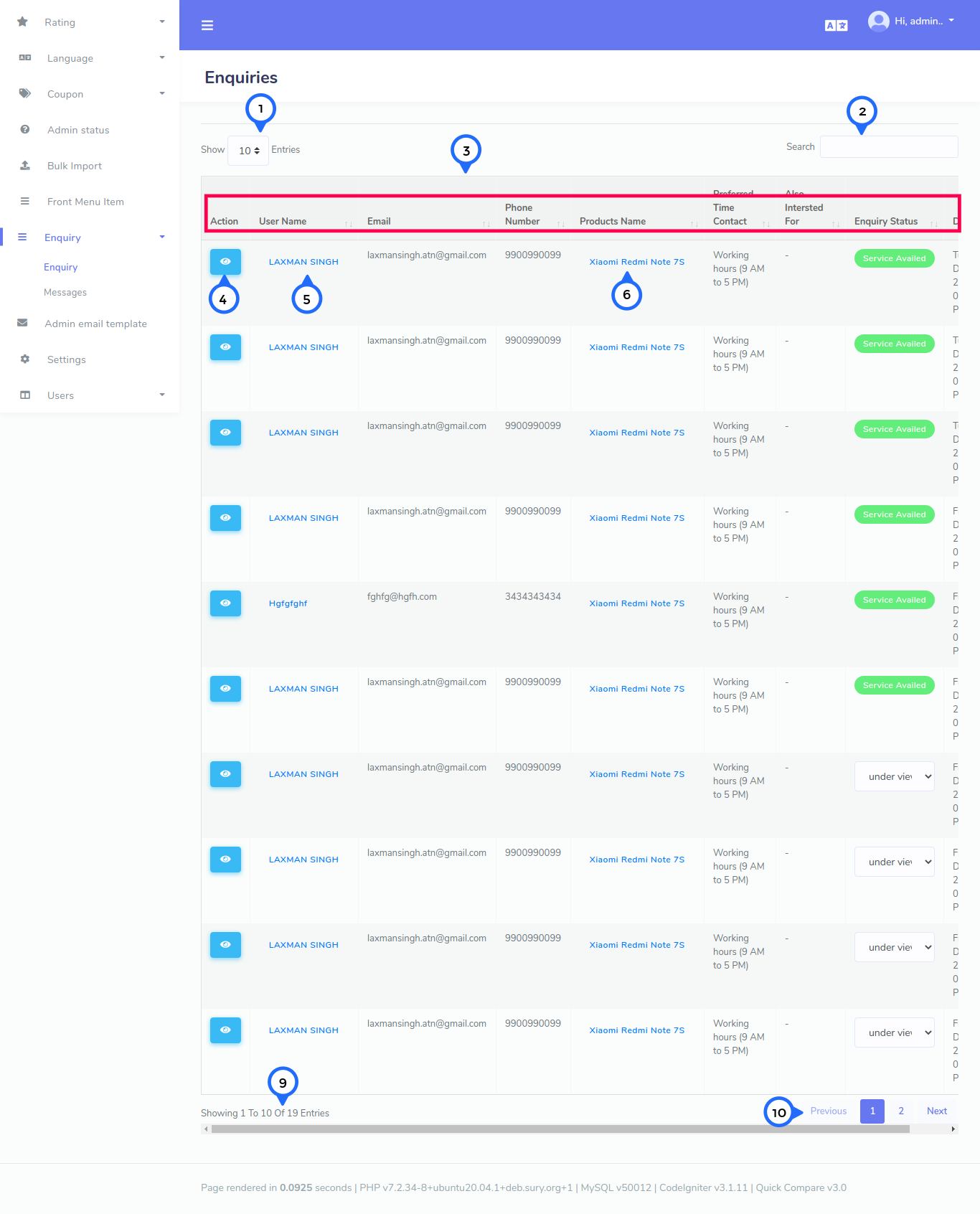
- 1) Per Page Item: This dropdown show no of list item on page when click any number then show number of items
- 2) Search Item: This search box is usefull for search any item from the list
- 3) In this section show Action,User Name,Email,phone number,product name, preferred time,also interest, enquiry status, date
- 4) click on this button then goto enquiry view page for particular enquiry
- 5) click on user name then goto particular user edit page
- 6) click on product name goto particular product form page
- 9) showing: show the number of total records and show in one page record
- 10) pagging: paggination for goto next page and previous page
Enquiry Detail
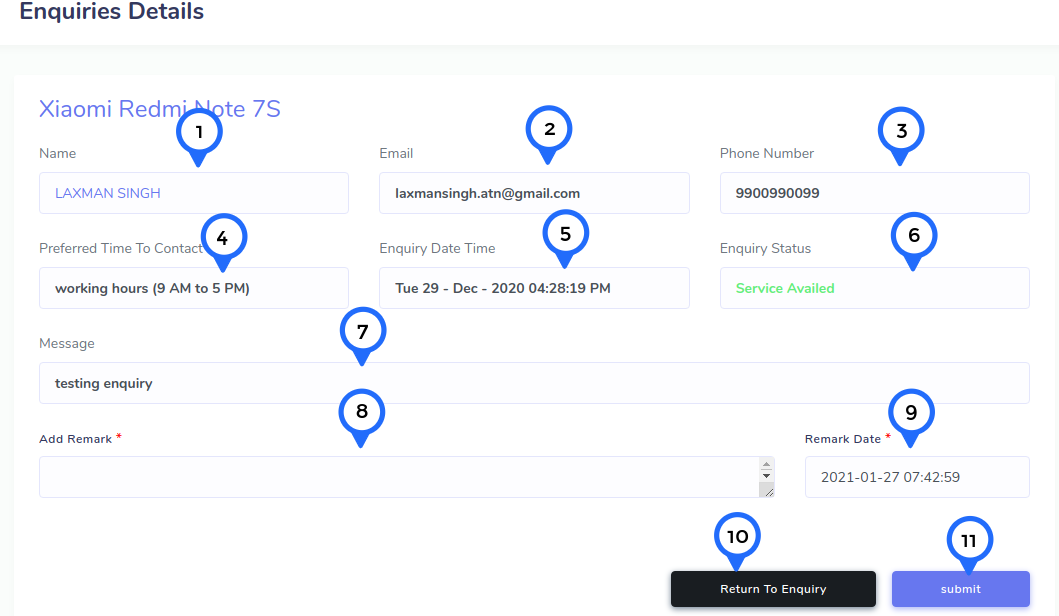
- 1) Name: name of user whose enquiry of product
- 2) Email: user email
- 3) show the Phone number of user whose enquiry particular product
- 4) Time: preferred time for contact
- 5) Enquiry date time show the which date and time user enquiry particular product
- 6) show the status of product
- 7) Message: show the user when enquiry this product then what message written by user
- 8) Add Remark: add you remark for particular enquiry
- 9) Choose Date: choose the date by date and time picker
- 10) click on return to enquiry then goto enquiry list page
- 11) Submit: Click on this then submit the data
Message
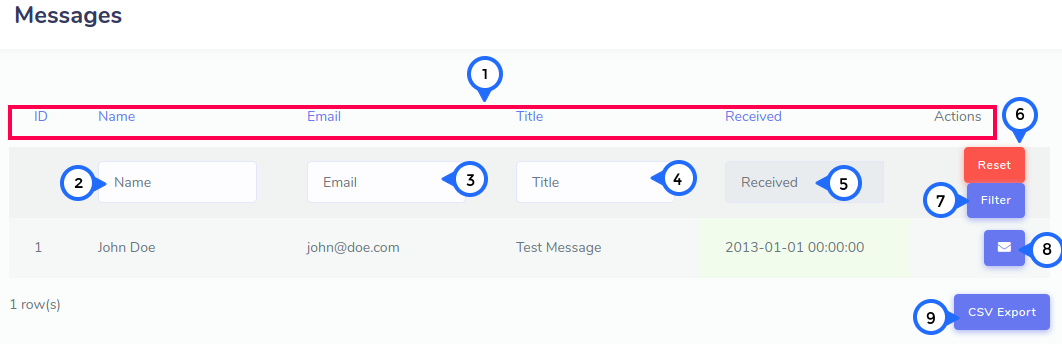
- 1) In this section show Id,Name,Title,Received, Action
- 2) Name: in this input field type name and search by name
- 3) Email: in this input field type email and search by email
- 4) Title: in this input field type title and search by title
- 5) Received: in this input field type date and search by received date
- 6) Reset: Click on this button then all filter data reset
- 7) Filter: in above text box enter any name email title and received date and click on filter button then find result.
- 8) Click on this button then open popup
- 9) CSV Export: Click on this button then download excel of message list