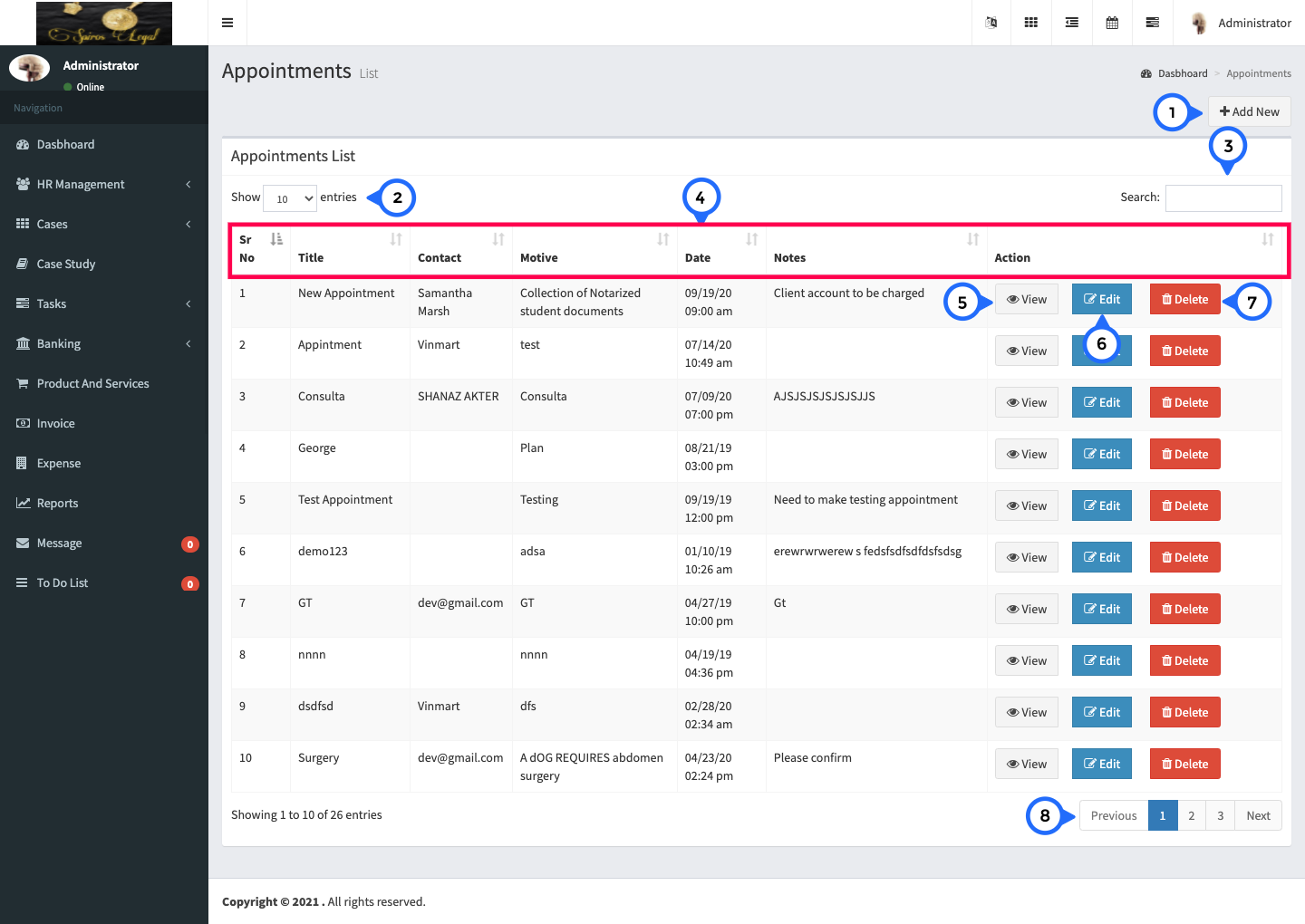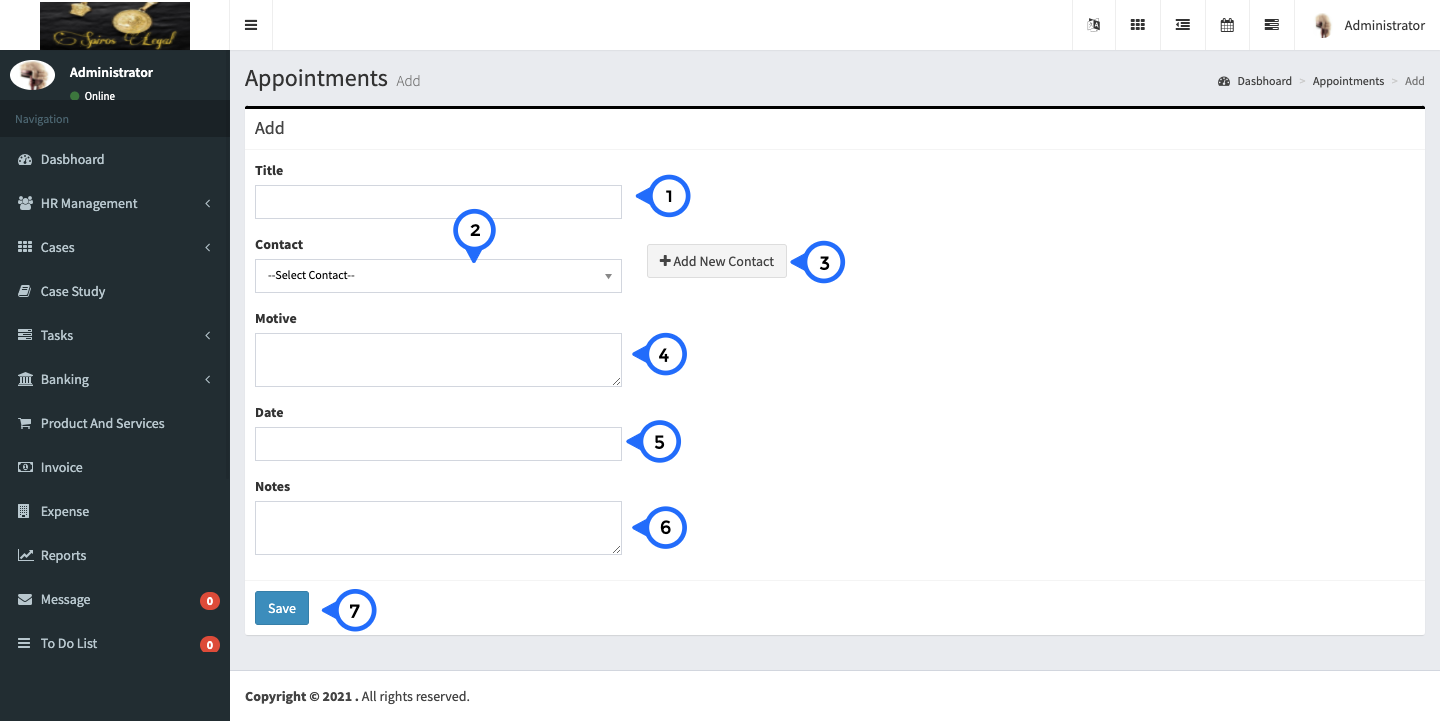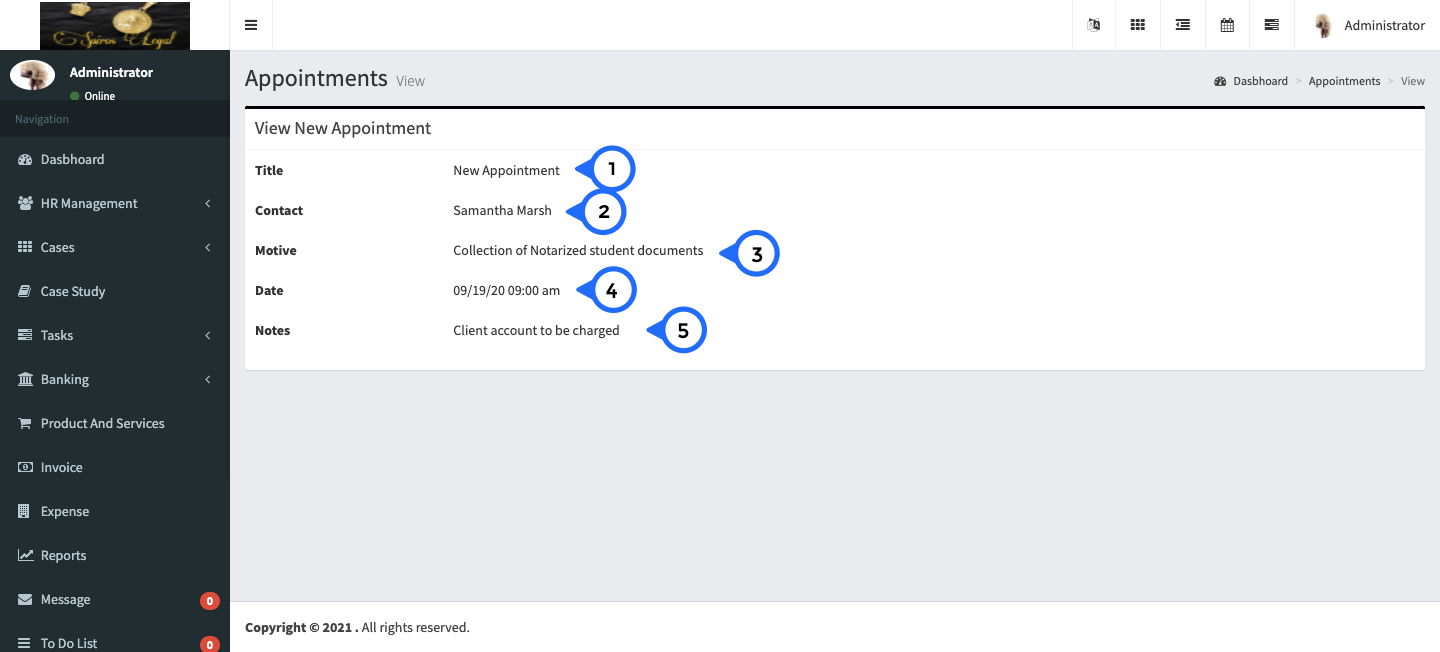Appointments
Appointment List
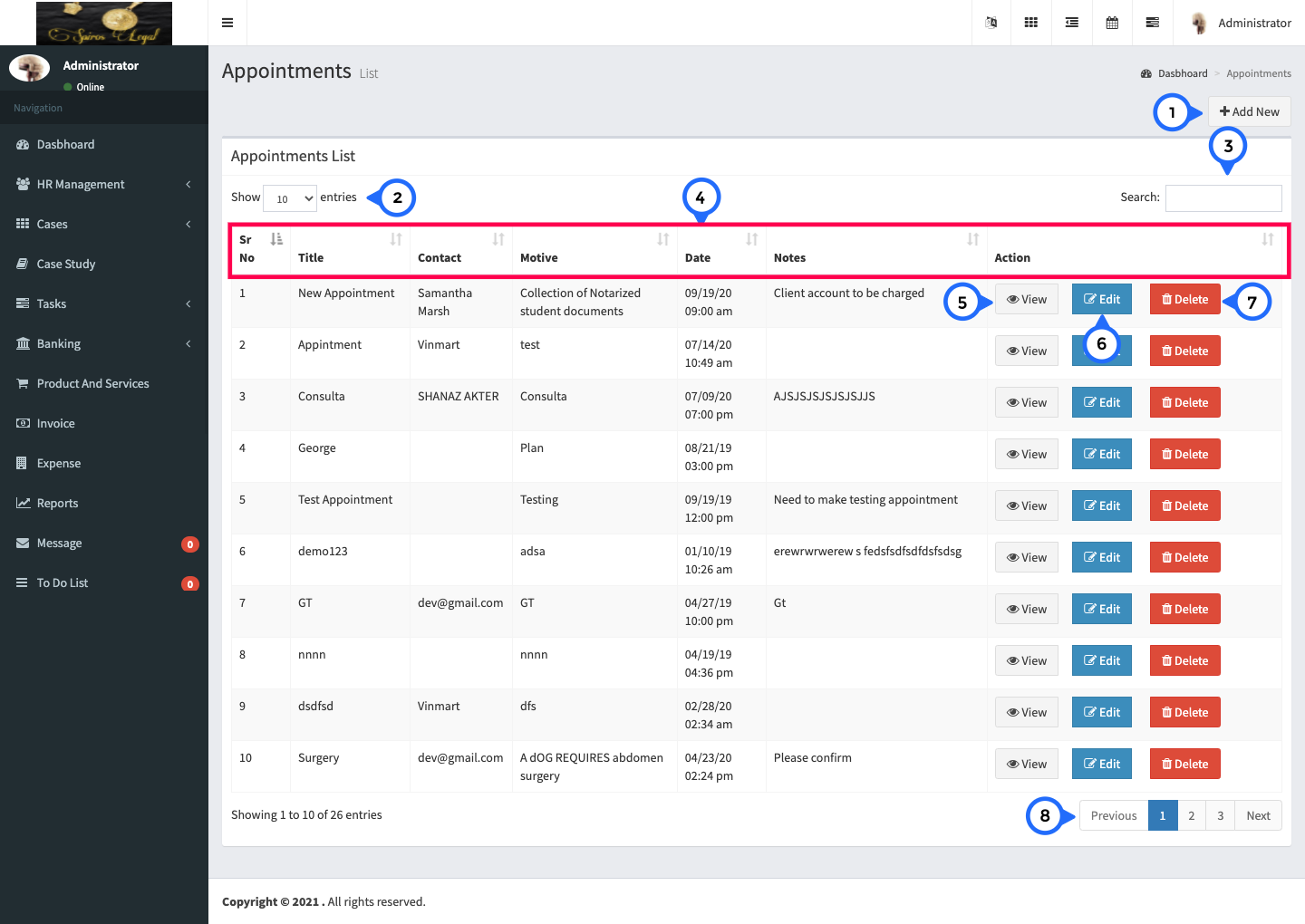
- 1) Add New: click on this button go to form of appointment page.
- 2) show: show the no of records in single page
- 3) search: search anything in entire page of appointment list page
- 4) in this section sr no, title of appointment, contact, motive, date, notes, action.
- 5) view: click on this button goto view detail of appointment page.
- 6) edit: in this button goto form page particular record.
- 7) delete: delete particular record.
- 8) paggination: show the paggination goto previous and next.
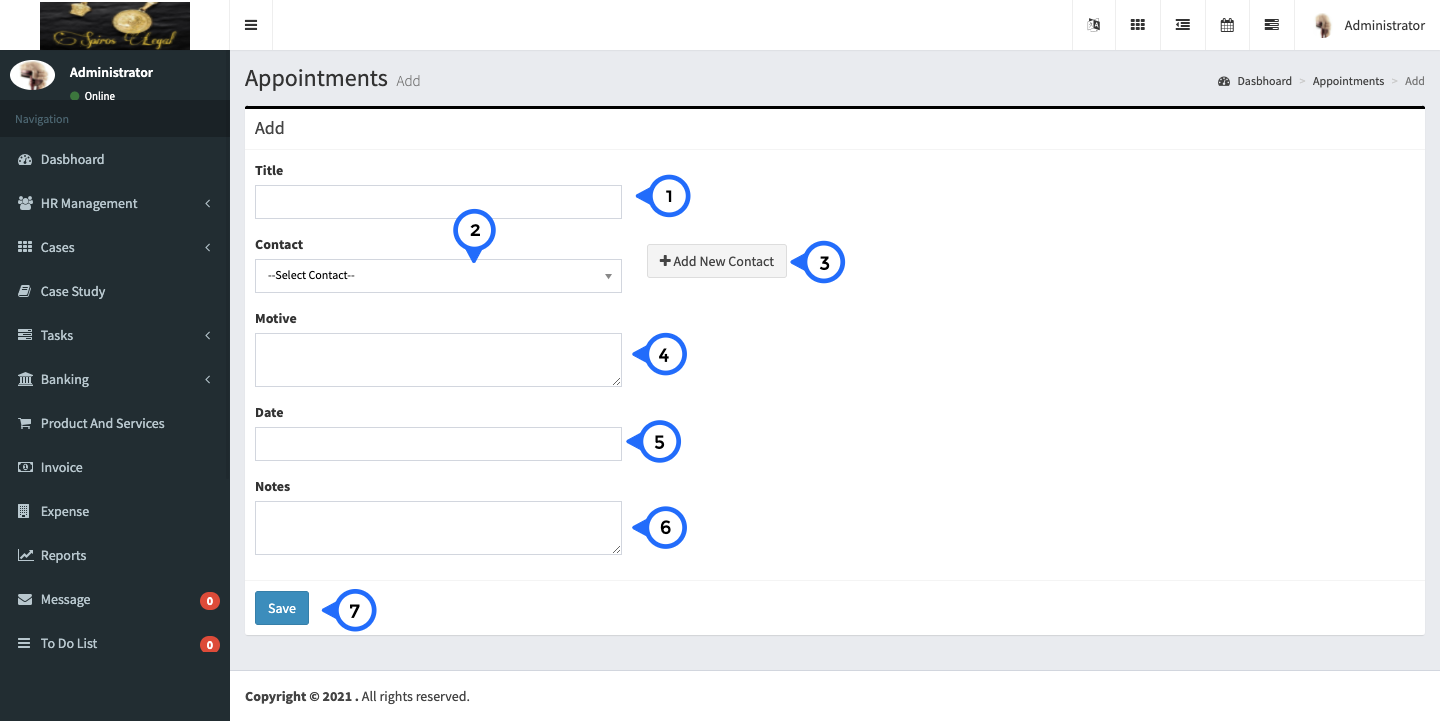
- 1) Title: Title of appointment.
- 2) Contact: Conact Person of Appointment.
- 3) Add new contact: click on this button open popup and fill this form.
- 4) Motive: Motive of Appointment.
- 5) Date: Date & Time of Appointment.
- 6) Notes: Notes on Appointment.
- 7) Save: click on this button all information save.
Appointment View Detail
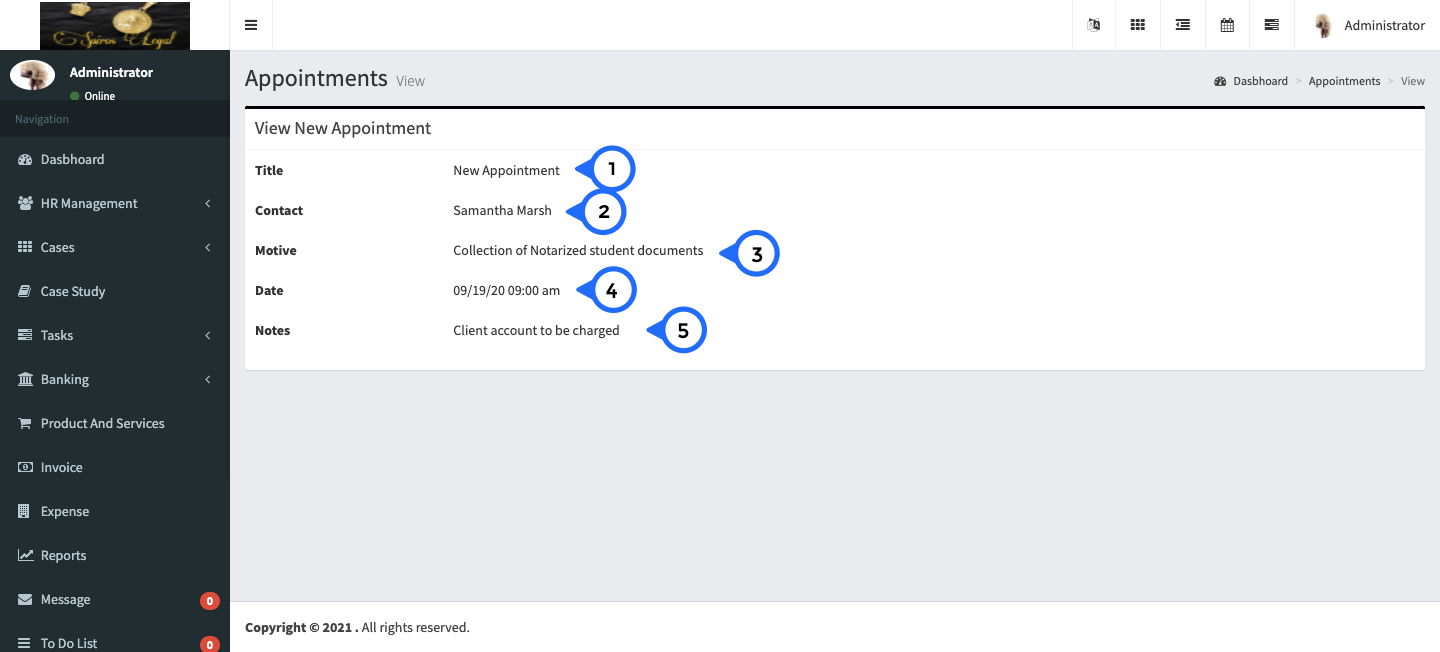
- 1) Title: Title of appointment.
- 2) Contact: Conact Person of Appointment.
- 3) Motive: Motive of Appointment.
- 4) Date: Date & Time of Appointment.
- 5) Notes: Notes on Appointment.