Dashboard
Dashboard
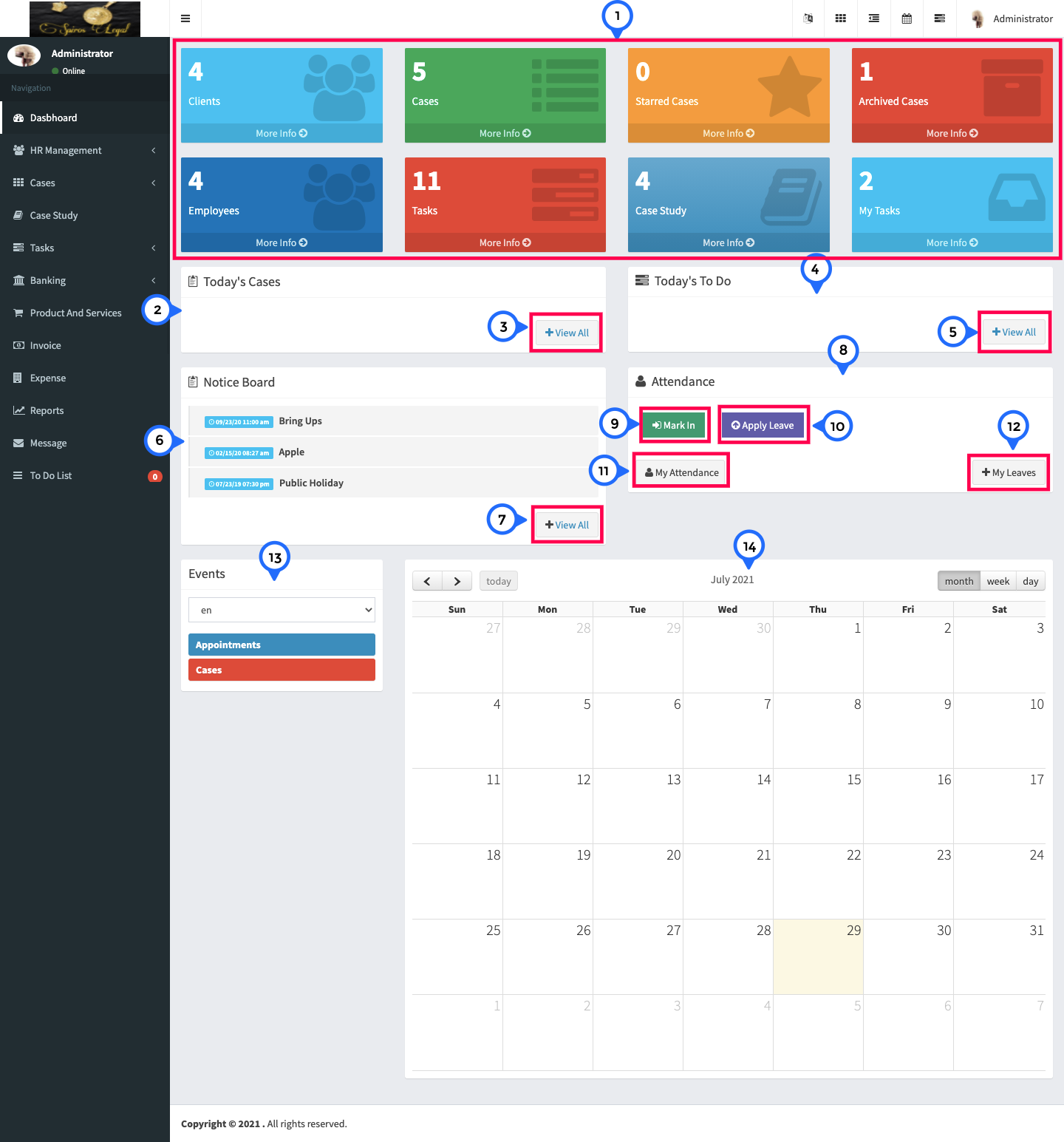
- 1) Count: Counts of all information in the system
- 2) Today Cases: It will show the today cases
- 3) view all cases: click on this button go to all cases list pages.
- 4) To do: It will show the today to do list
- 5) view all to do : click on this button go to all to do list pages.
- 6) notice board: It will show latest notices
- 7) view all notice: click on this button go to all notices list pages.
- 8) Attendance: it will show attendance
- 9) mark in: click on mark in then open modal box and add some notes then save
- 10) Apply leave: click on this button open leave modal box then set date, leave type and reason then save.
- 11) my attendance: it will redirect to attendance page
- 12) my leave: it will redirect to leaves list page
- 13) Events: it show upcoming events
- 14) calendar: This calendar show the markers on particular date with cases and appointments.