Contacts
Contacts List
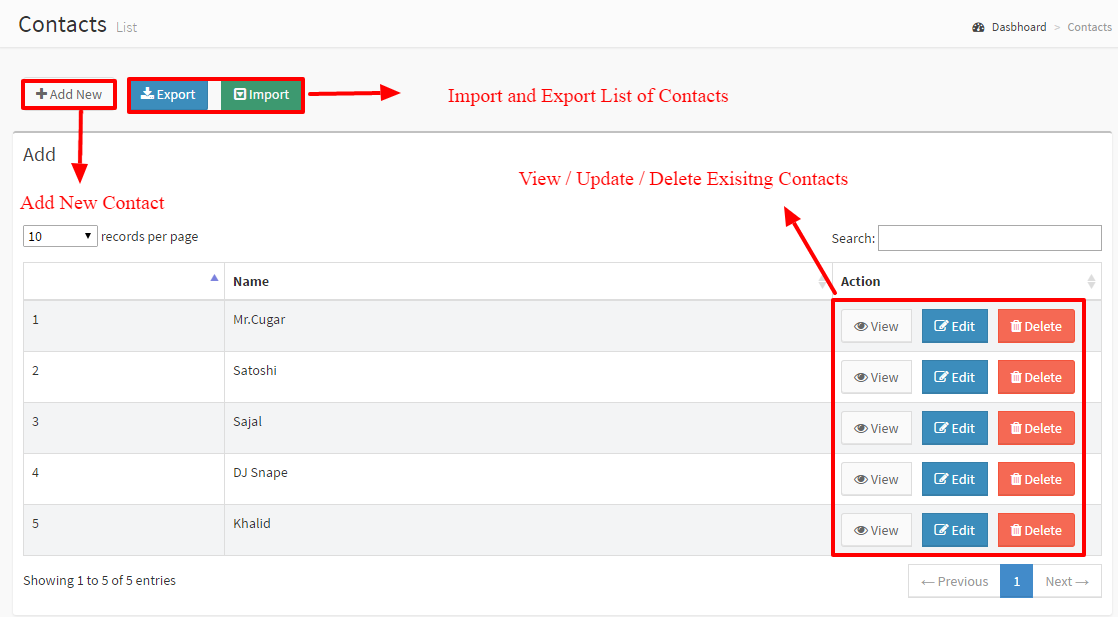
In Contacts Section, User is able create unlimited contacts and update / delete existing contacts. User is able to bulk import and can export as well. Contacts will be used in appointments section. It can be your personal contact or any client.
Contacts Add and Edit Form
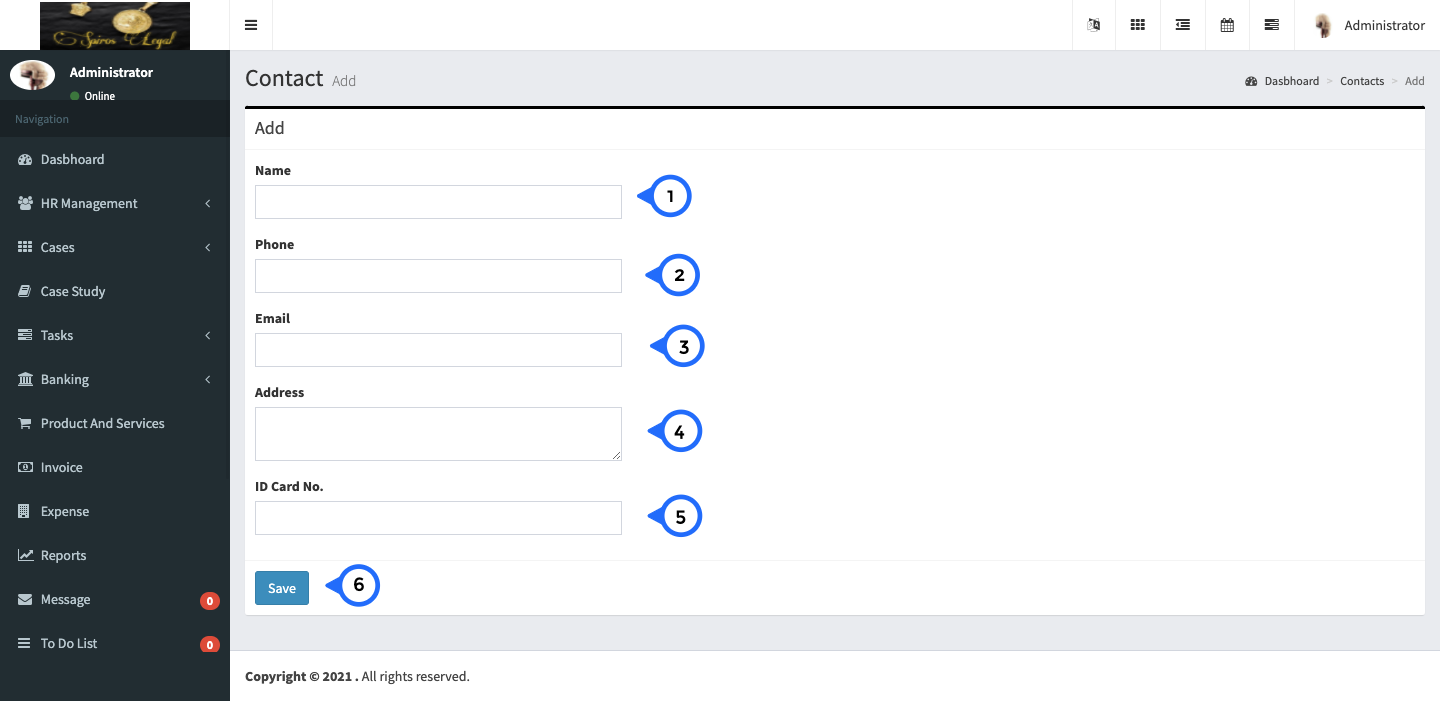
- 1) Name: Name of Contact Person.
- 2) Phone: Phone Number of Contact Person.
- 3) Email: Email Address of Contact Person.
- 4) Address: Address of Contact Person.
- 5) Id no.: Id card no of Contact person.
- 6) save: click on save button all information save.
Contacts View
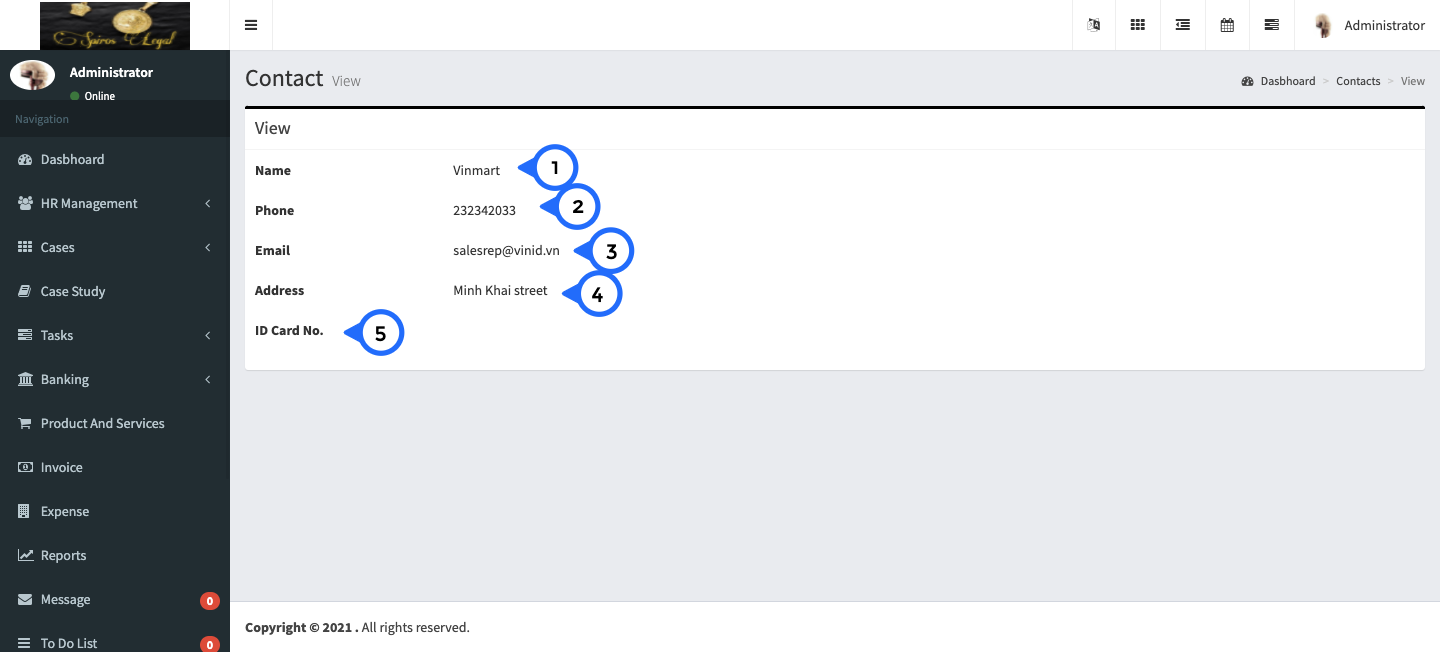
- 1) Name: Name of Contact Person.
- 2) Phone: Phone Number of Contact Person.
- 3) Email: Email Address of Contact Person.
- 4) Address: Address of Contact Person.
- 5) Id no.: Id card no of Contact person.