To Do List
To Do List
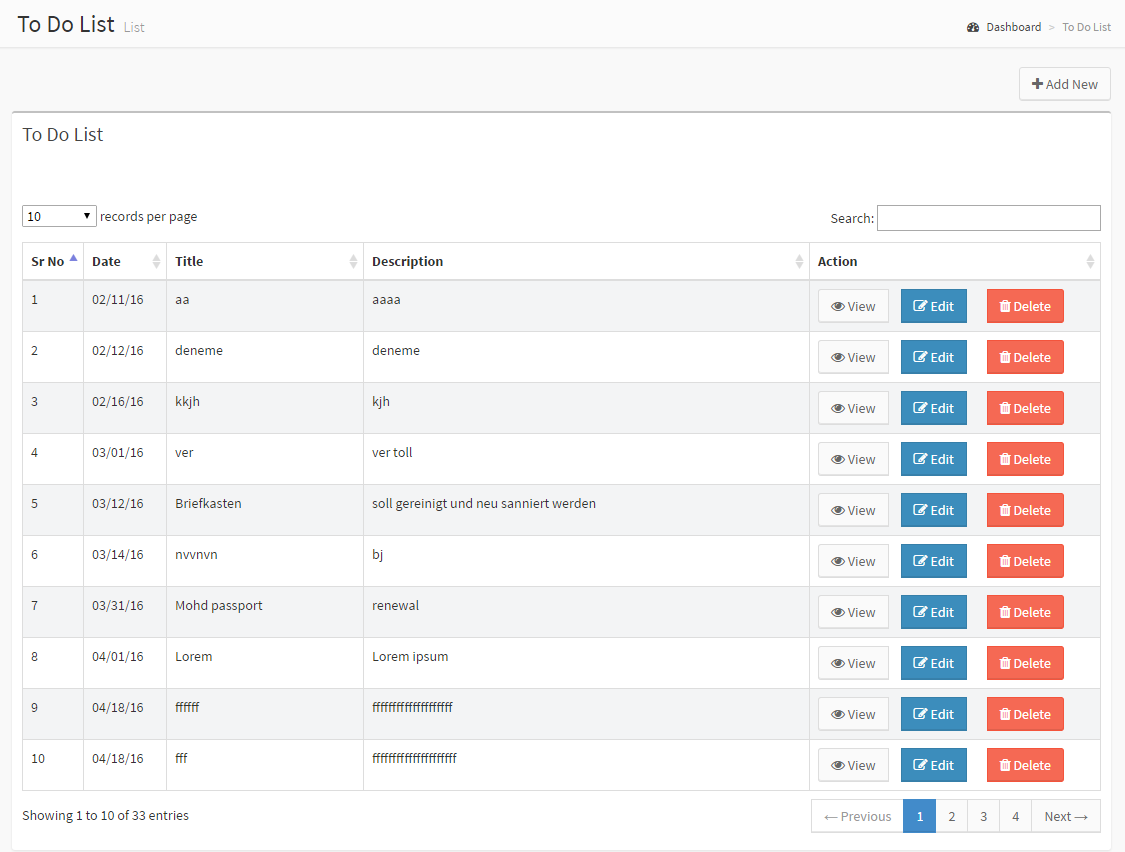
To Do List defines list of tasks needs to remind on particular date, User is able to create unlimited To Do Tasks and can update / delete existing To Do Tasks. In Header User will get notification on particular date.
To Do List Add and Edit Form
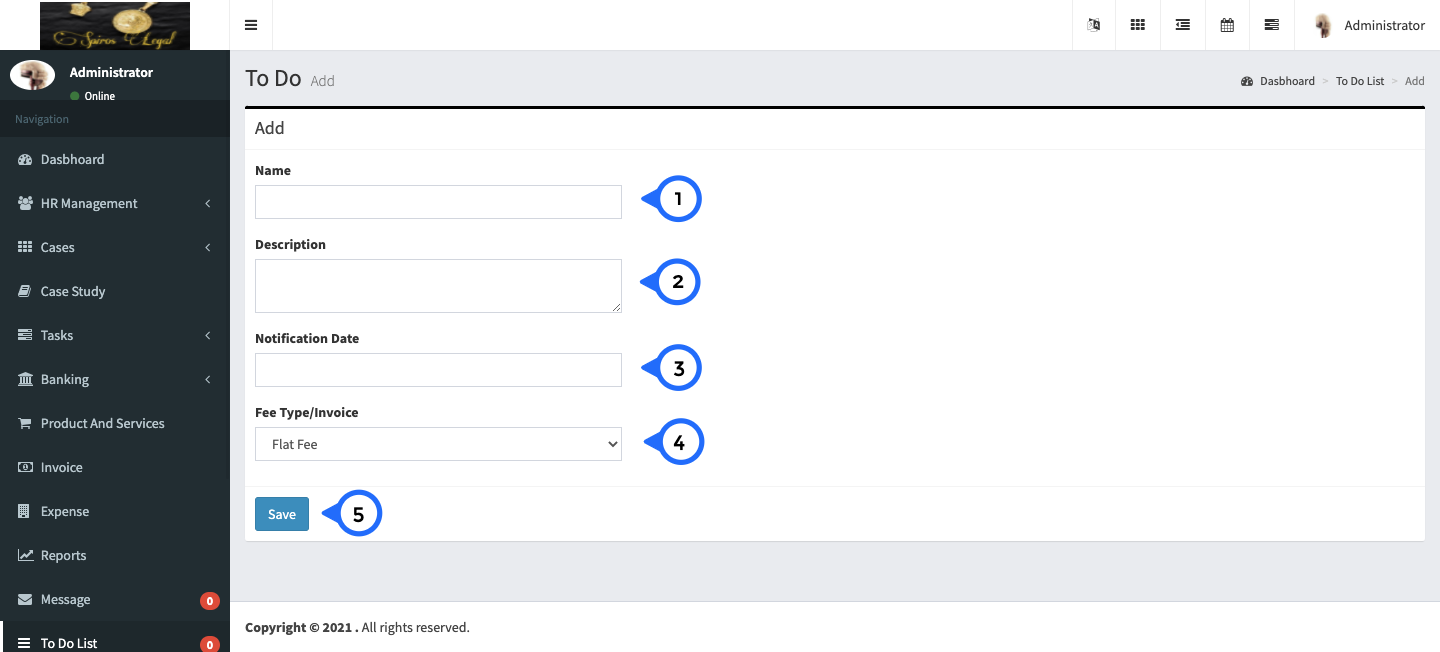
- 1) Name: in this field add name
- 2) description: in this field add detail about todo
- 3) notification date: set the date for notification
- 4) fee type: in this dropdown select type of fee or invoice.
- 5) save: click save above information save.
To Do View
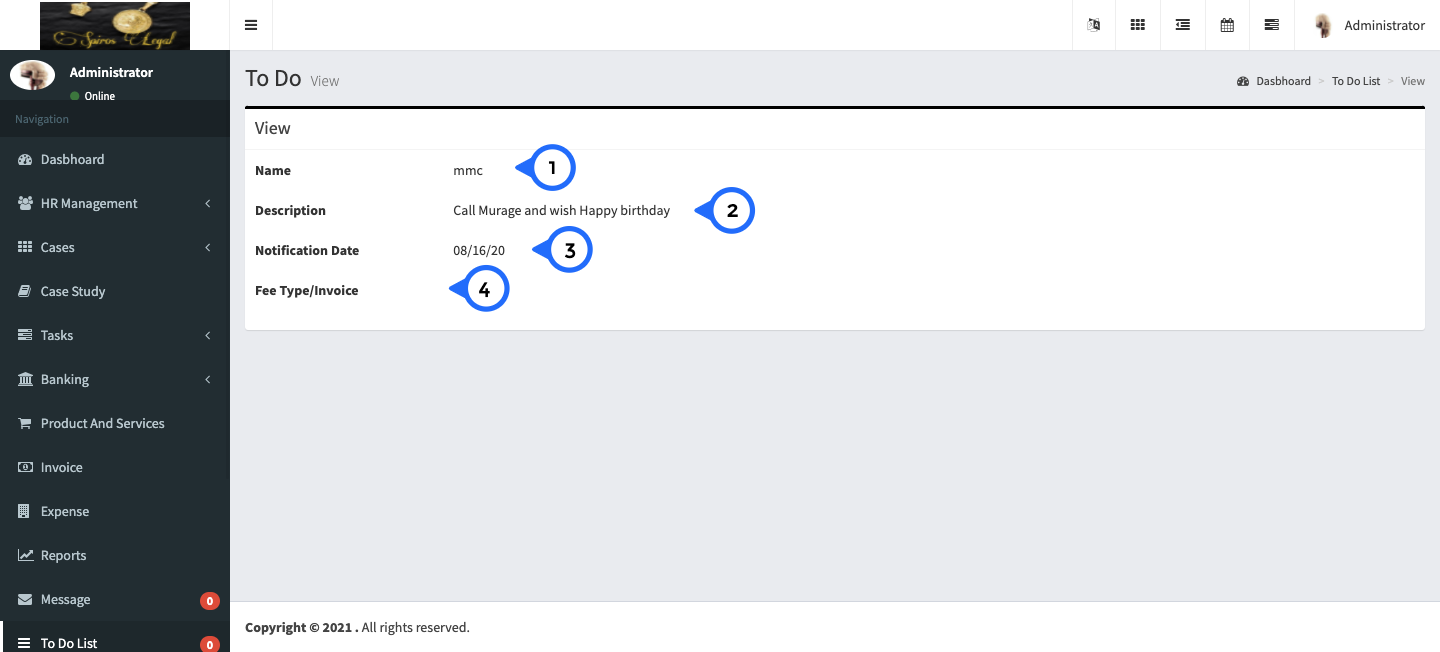
- 1) Name: show the name of client
- 2) description: show the detail about to do.
- 3) notification date: show the notification date
- 4) fee type: show the fee or invoice type.