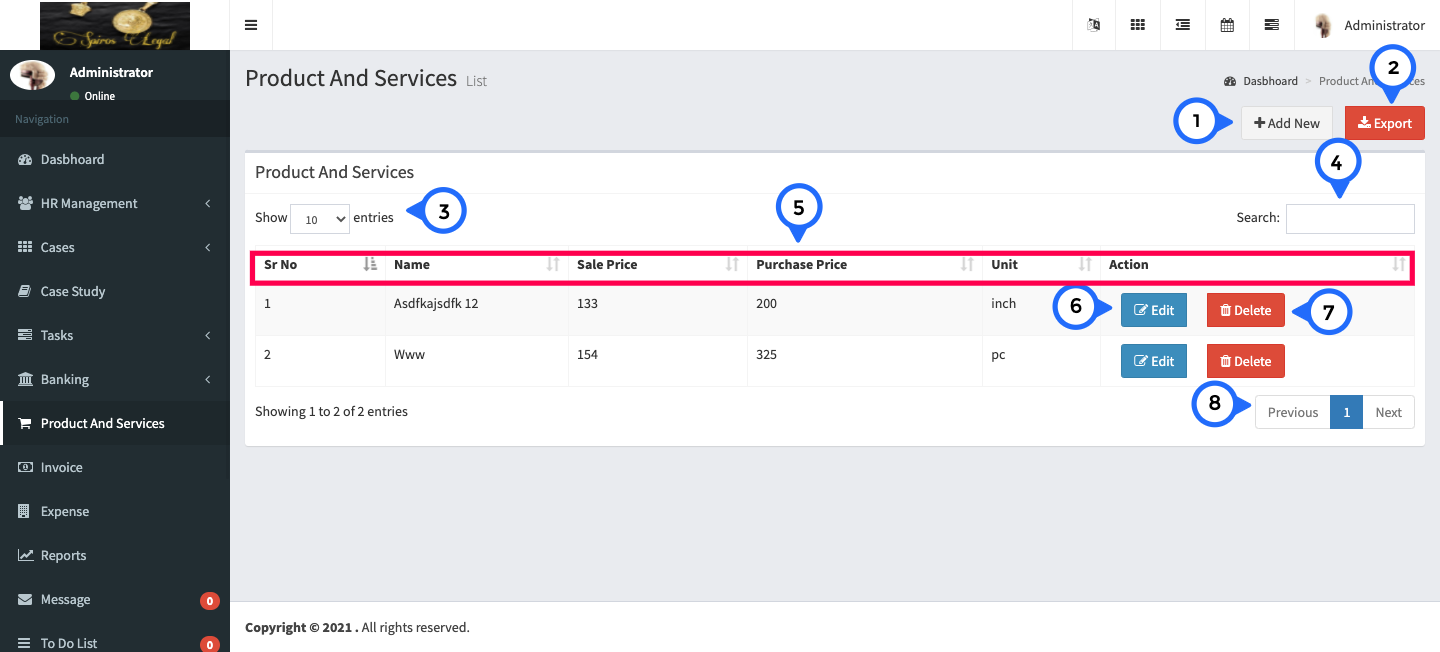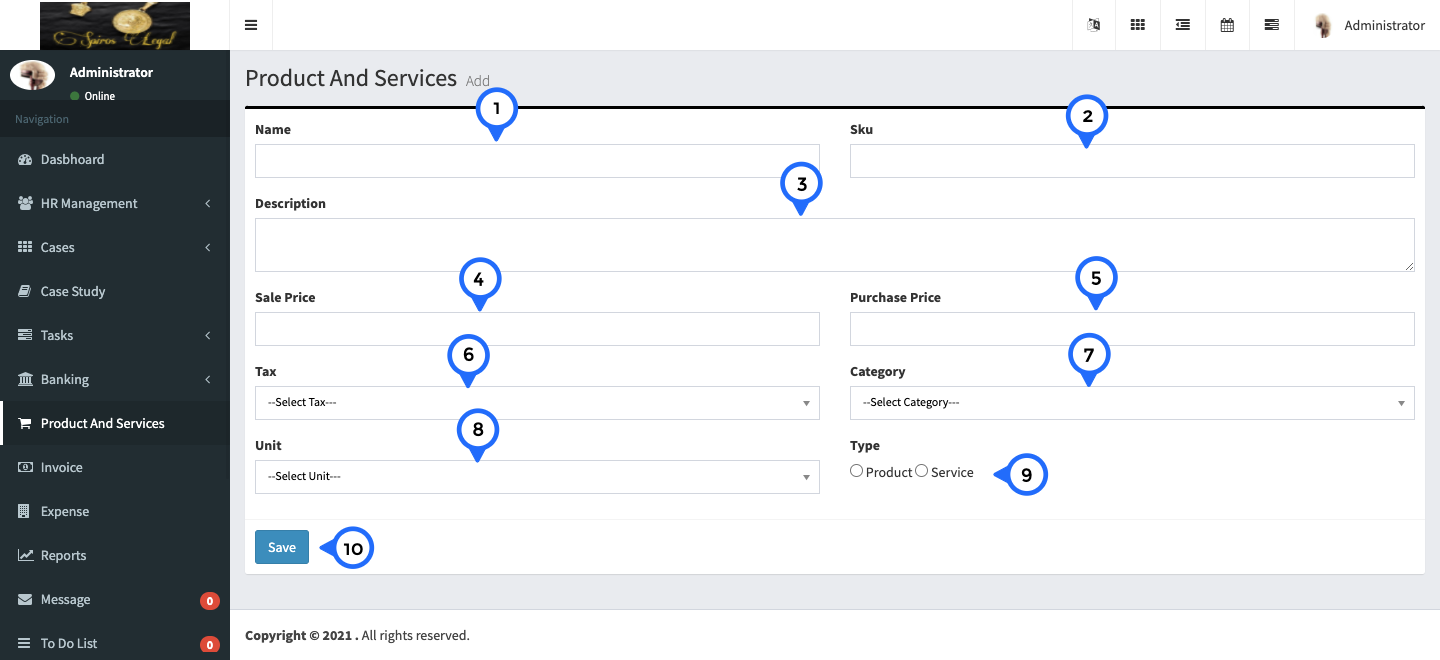Product Service
Product and Service List
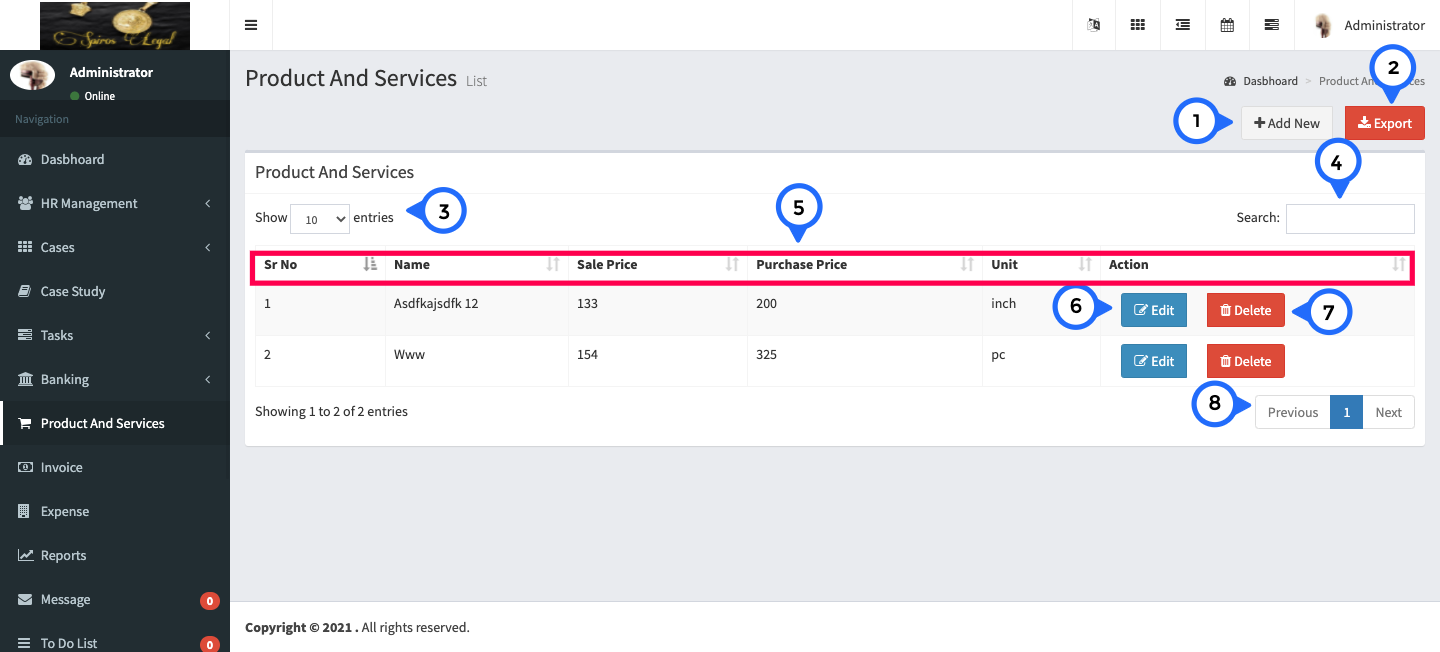
- 1) Add new: click on add new then goto form page of product and serice.
- 2) export: click on export then all existing list export.
- 3) show: show how many data show in single page.
- 4) search: in this section you can search entire list.
- 5) in this section sr no, name, sale price, purchase price, unit, action
- 6) edit: click on this button goto form page
- 7) delete: click on delete then delete particular data.
- 8) paggination: here you can go previous and next page.
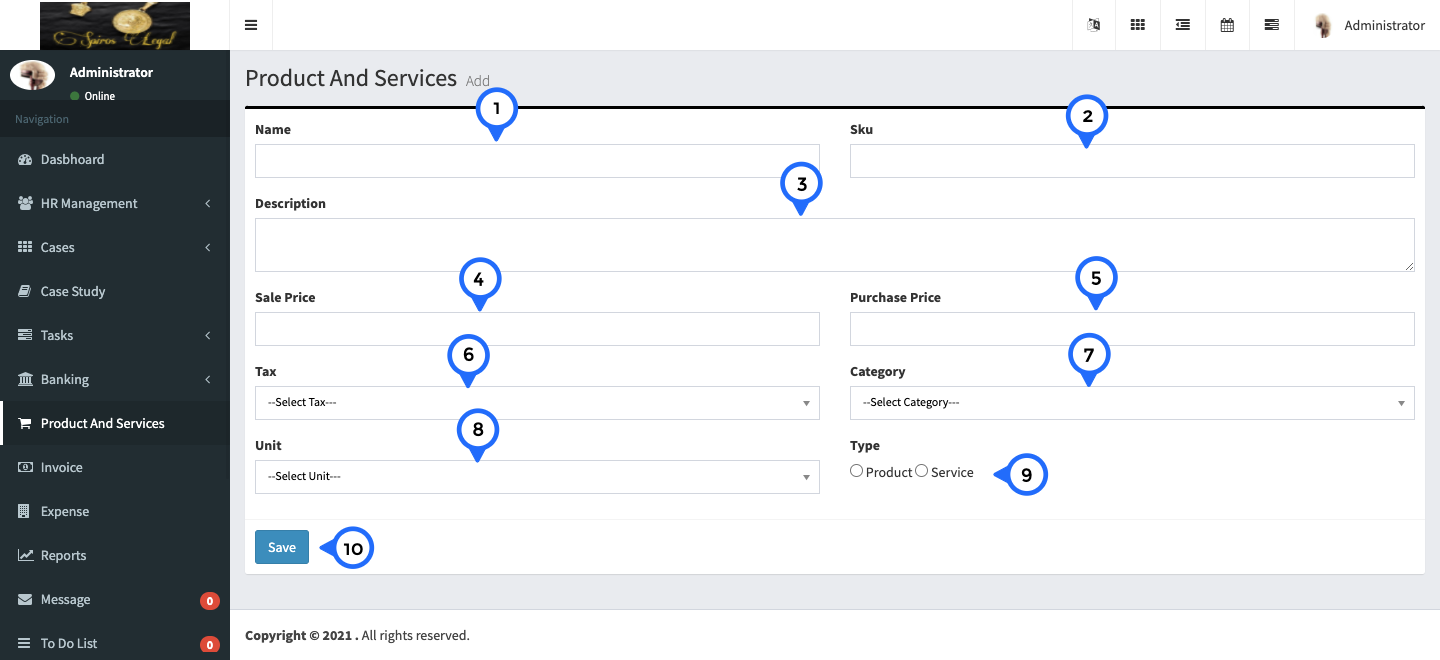
- 1) Name: in this field set name.
- 2) sku: in this field set sku and this sky is unique for every record.
- 3) description: in this field something about product and service.
- 4) sale price: in this field set sale price of product.
- 5) purchase price: in this field set purchase price of product.
- 6) tax: in this dropdown select any tax type.
- 7) category: in this dropdown select any category.
- 8) unit: in this dropdown select any unit.
- 9) type: in this field select type either product or service.
- 10) save: click on save button all data save.