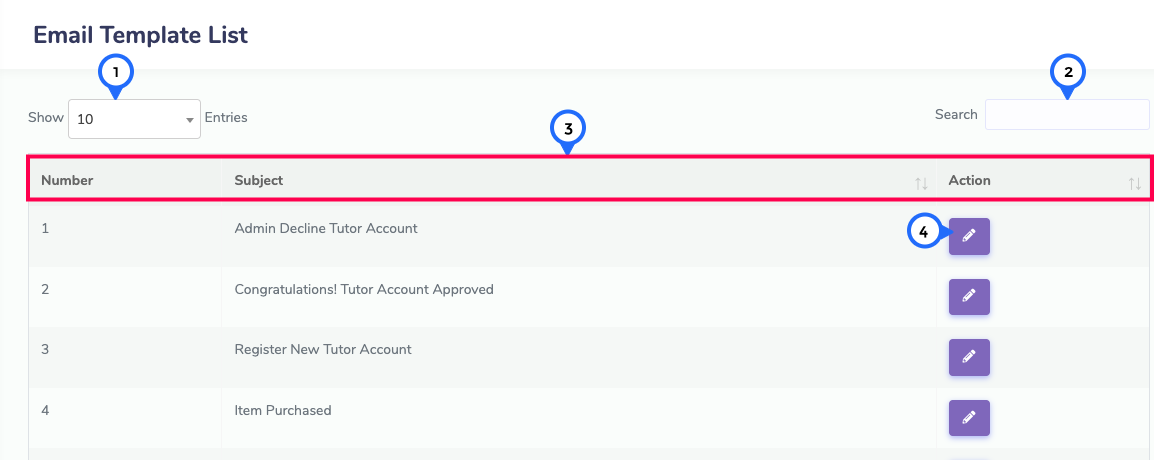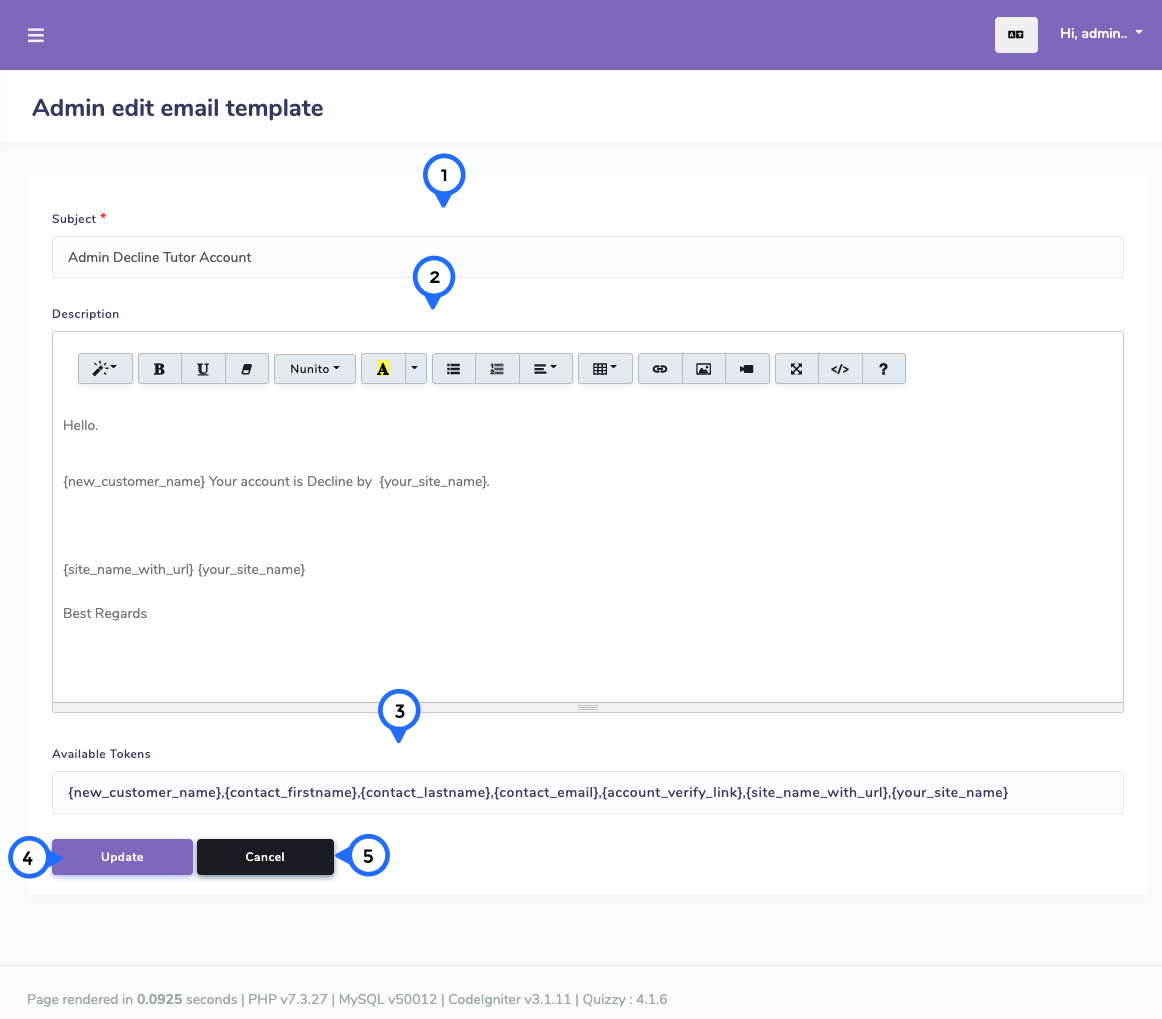Admin Email Template
Email Template List
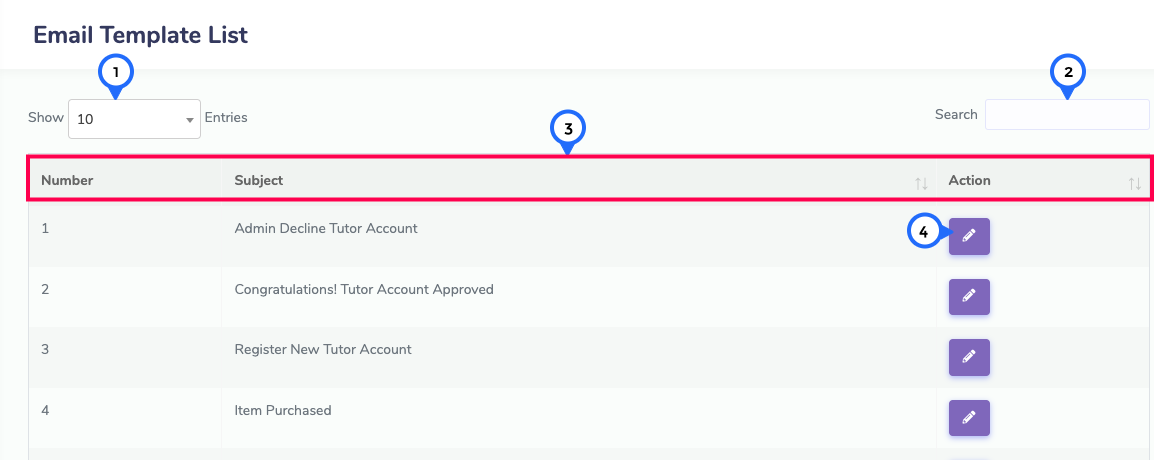
- 1) Per Page Item: This dropdown show no of list item on page when click any number then show number of items
- 2) Search Item: This search box is usefull for search any item from the list
- 3) in this section show number, subject and action
- 4) edit: click on edit then goto edit form page
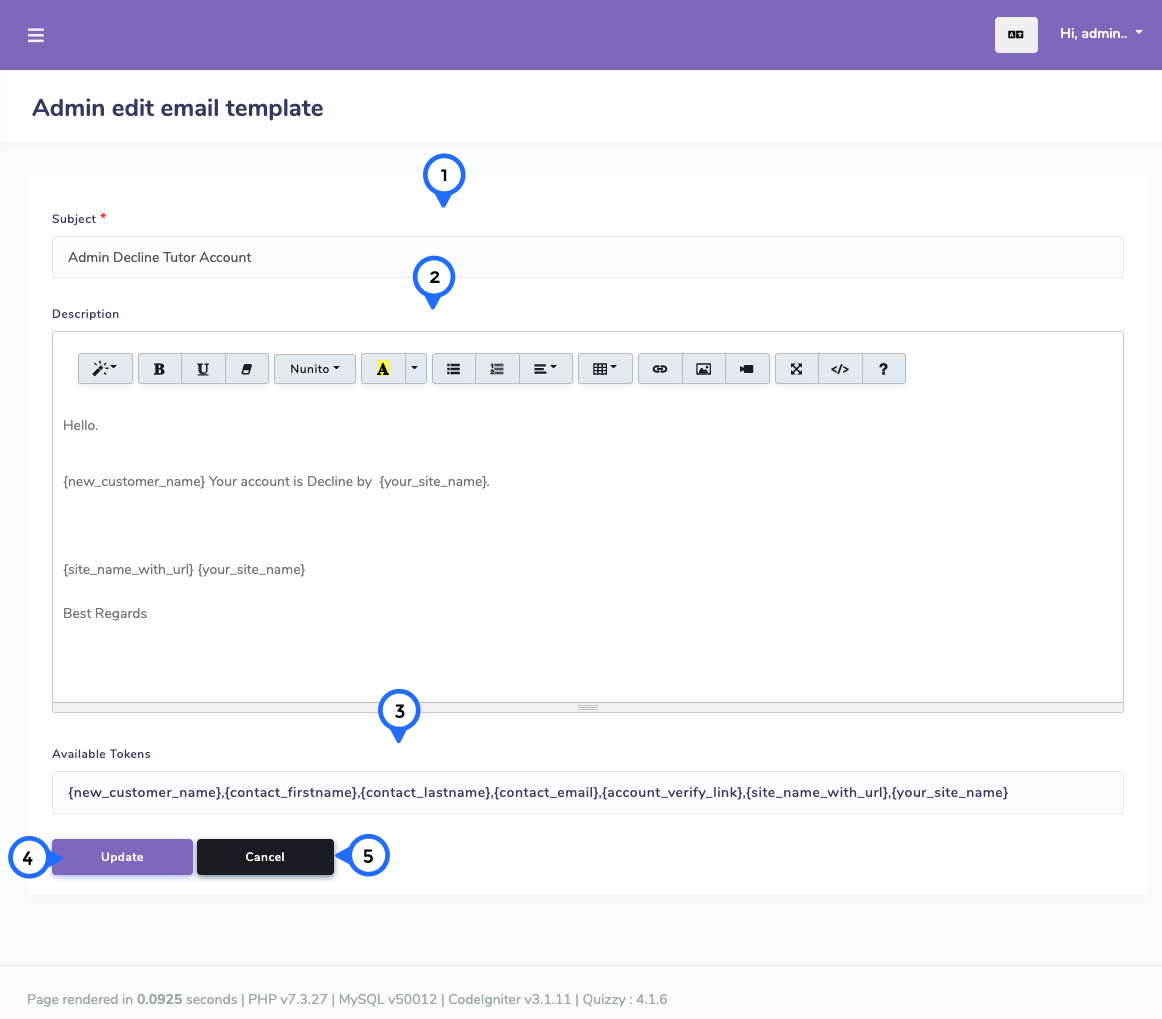
- 1) subject: change the subject of email template
- 2) description: change the template content
- 3) token: you can use available token in content field
- 4) update: click on update then all information update
- 5) cancel: click on cancel then goto email template list