Front Profile
Profile Update
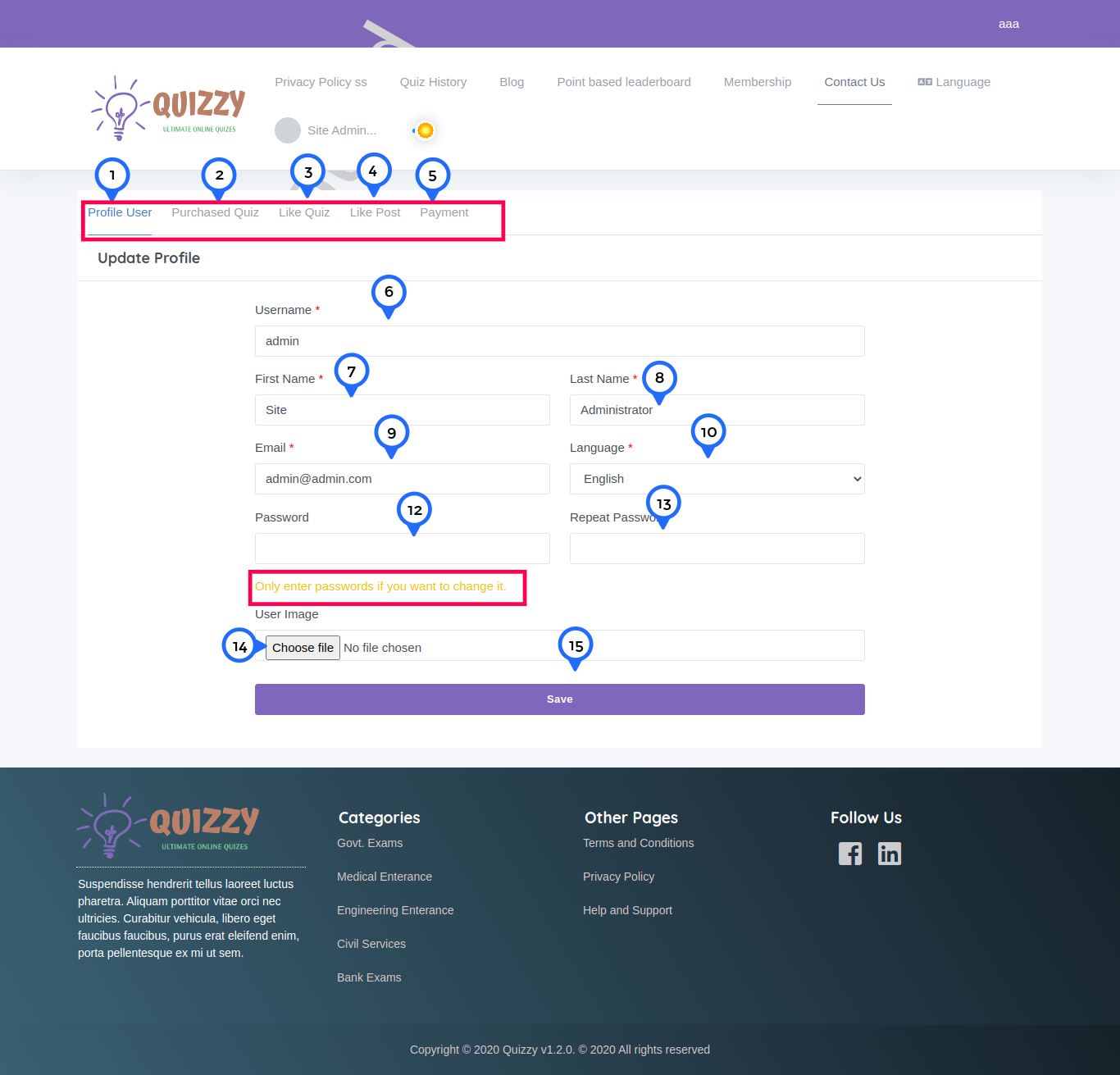
- 1) profile user: this tab show logged in user change our detail
- 2) purchased quiz: this tab show logged in user which quiz is purchased
- 3) like quiz: this tab show logged in user which quiz like
- 4) like post: this tab show logged in user which blog post like
- 5) payment: this tab show logged in user payment status
- 6) username: in this field enter username
- 7) first name: in this field enter user first name
- 8) last name: in this field enter user last name
- 9) email: in this field enter user correct email
- 10) language: in this dropdown user choose any language
- 12) password: in this field enter password if you want to change you current password
- 13) repeat password: in this field enter same password which enter in password field
- 14) user image: upload user image
- 15) save: click on this button all user information save
Purchased Quiz List
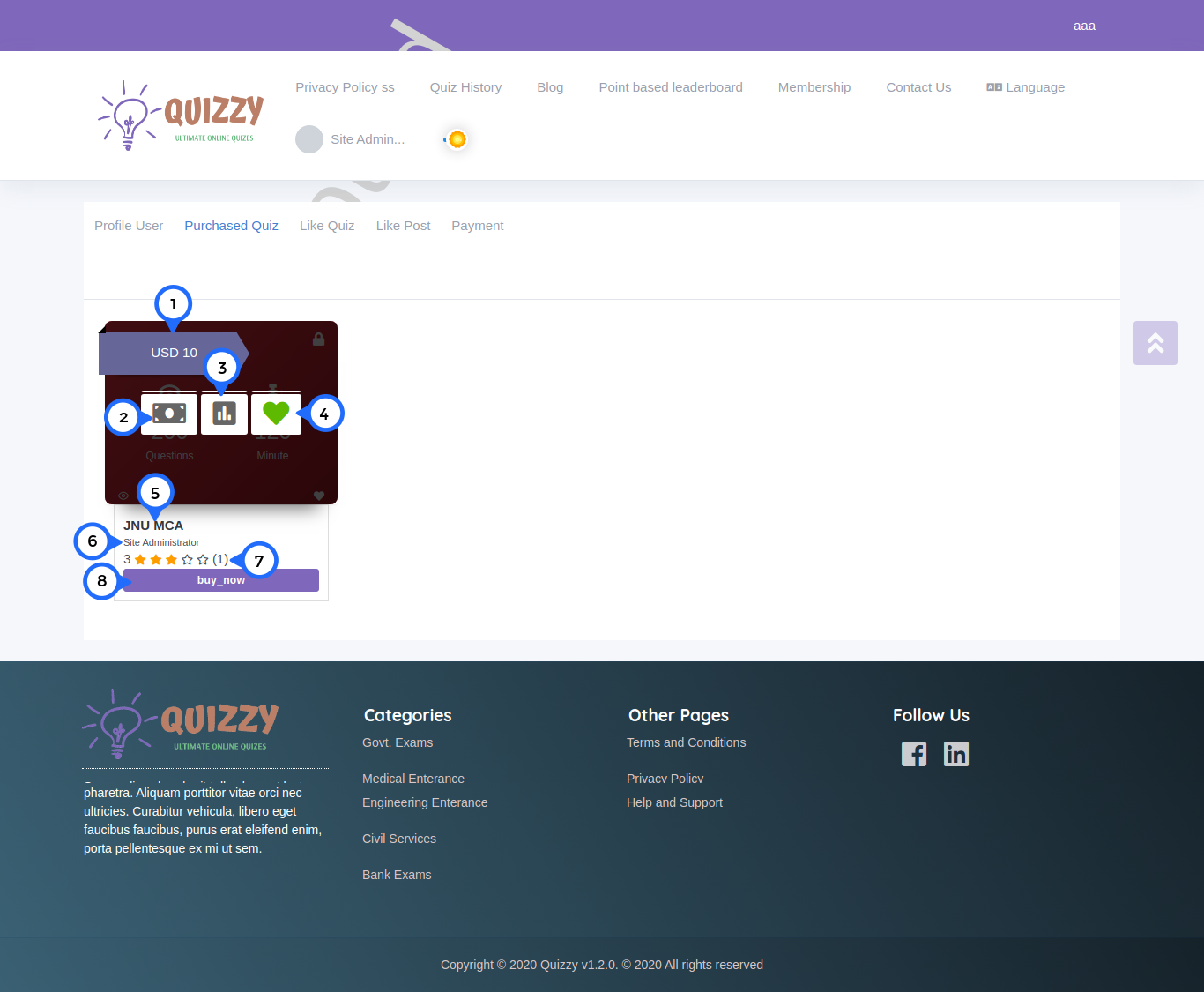
- 1) This show badge if quiz is paid then show price otherwise show free
- 2) This icon click go to instruction page
- 3) This icon click go to leaderboard page
- 4) This icon click purchased quiz like
- 5) Show quiz name
- 6) Show user name who purchased this quiz
- 7) Show average ratting for this quiz
- 8) This button click go to instruction page
Like Quiz List
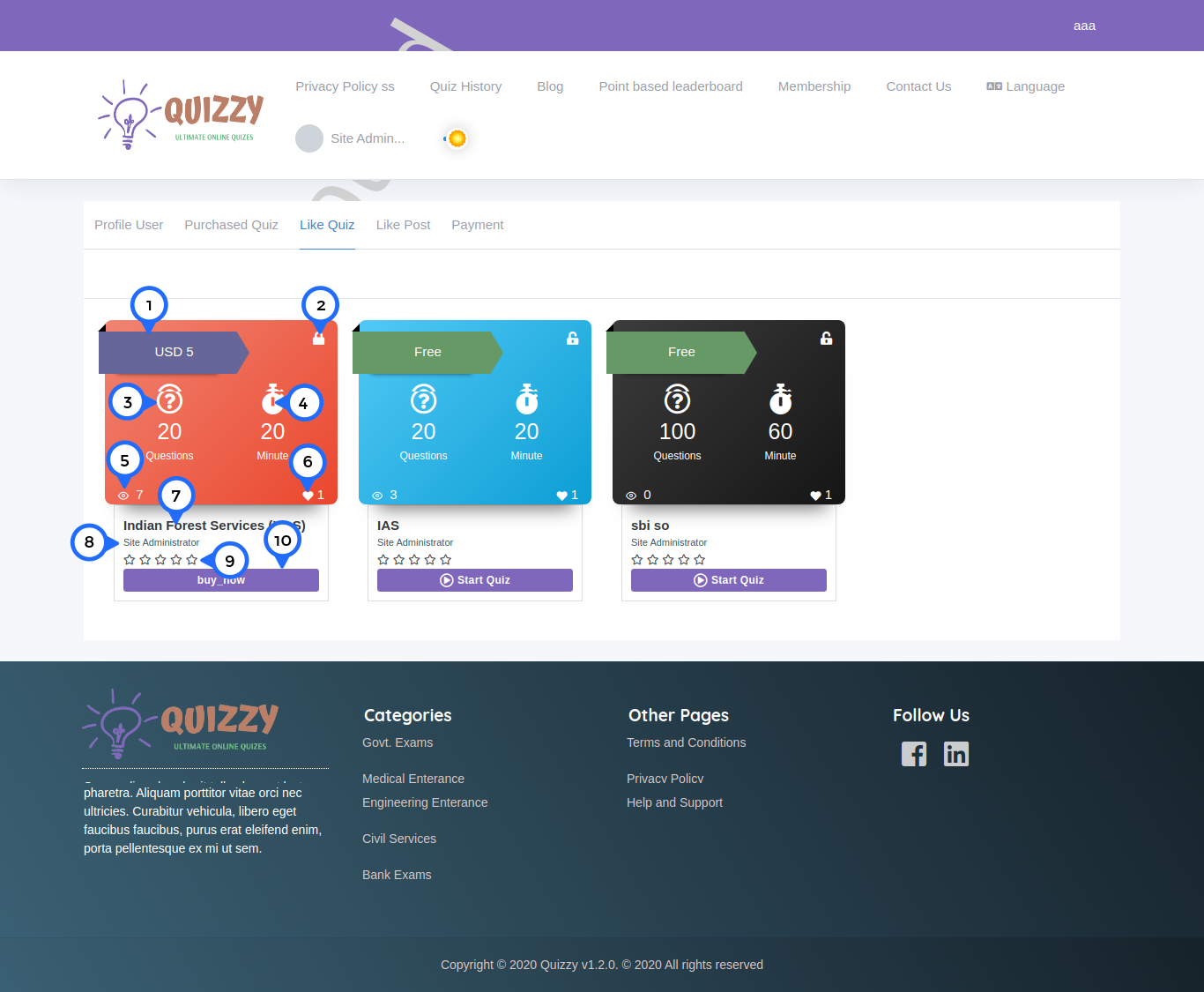
- 1) this show badge if quiz is paid then show price otherwise show free
- 2) if quiz is free then unlock icon show otherwise lock icon show
- 3) Show no of question for this quiz
- 4) Show no of duration for test
- 5) Eye icon show how many user visit this quiz
- 6) Heart icon show how many user like this quiz
- 7) Title of quiz and click on it then go to quiz detail page
- 8) User name which user assigned
- 9) stars show how many ratting for above quiz
- 10) This button click if you purchased this quiz then go to instruction otherwise payment page
Like Blog Post List
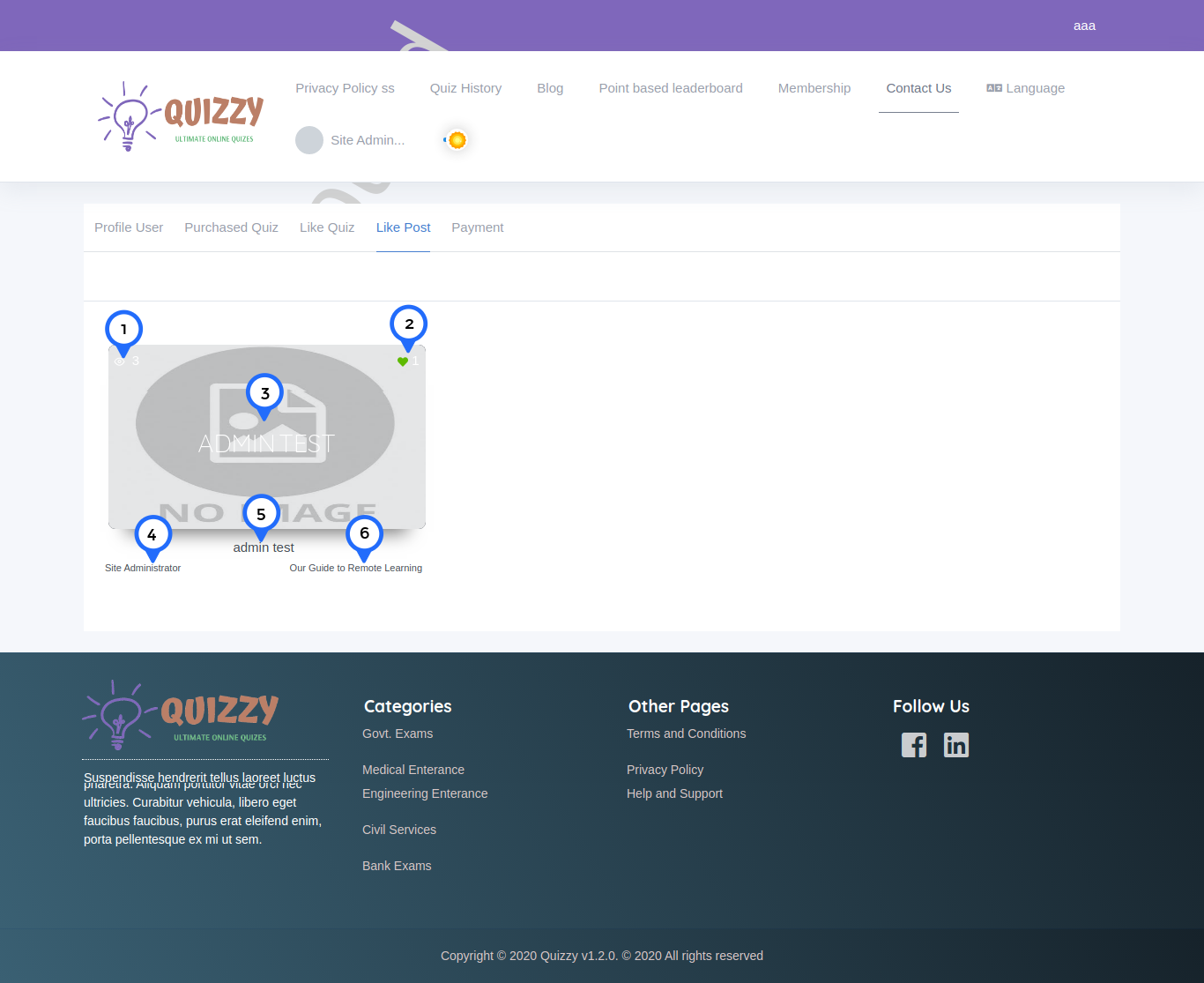
- 1) Eye icon show how many user visit this quiz
- 2) Heart icon show how many user like this quiz
- 3) Image: This image click go to particular blog post detail
- 4) show name of user
- 5) show title of post
- 6) show name of category